The PSP Enrollment Tracker allows admins to enroll students and mentors into the Post Secondary Program (PSP). Much like Mentee Enrollment, this is a great tool to keep track of the enrollment status of students and pairs and update them as needed.
The page can be found in the hamburger menu under the "User Management" section: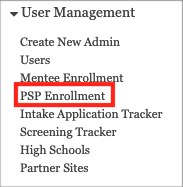
First, select the High School, Graduation Year, and Class you'd like to view (multiple can be selected at once):
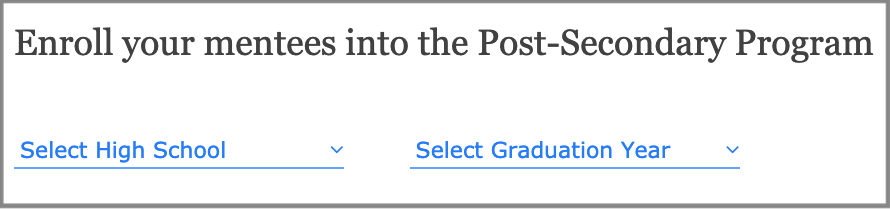
This will pull up the info for the selected sites. When scrolling down, a snapshot of the Enrollment Progress will appear: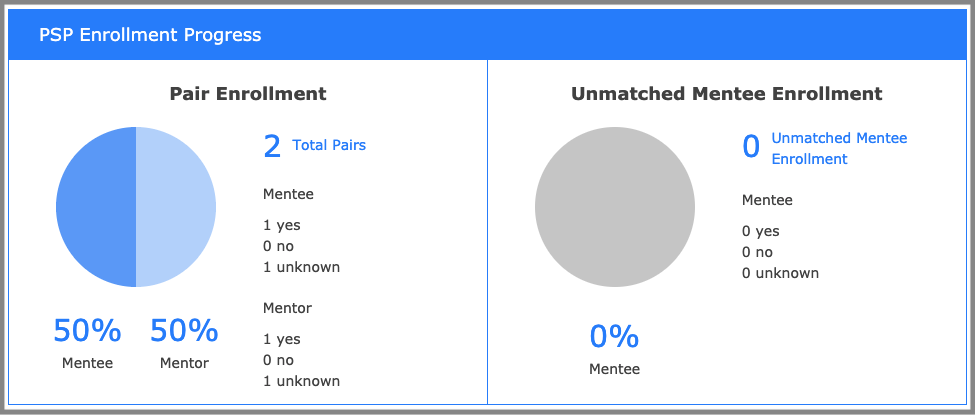
This snapshot will show two sections:
Pair Enrollment: The data for mentees with a match status of "Matched." This will show how many mentees/mentors in the selected classes have selected Yes, No, or Unknown for PSP.
Unmatched Mentee Enrollment: This data is only for students who have a match status of "Not Matching" (NM) .
Using the PSP Enrollment Tracker Table
Scroll down further to view the table and make changes to users:
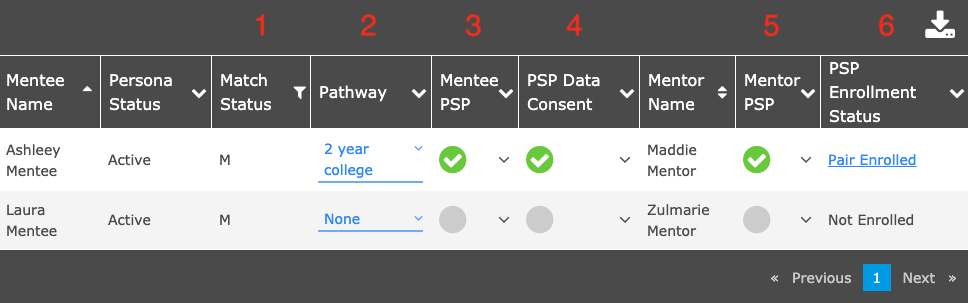
1) Match Status: This shows if the mentee is Matched or Not Matching.
2) Pathway: Which pathway the mentee has selected. The options are: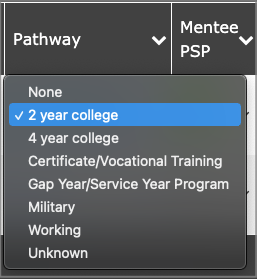
3) Mentee PSP: There are three options, Yes, No, or No Response. Click on the circle to update the status. When mentees/mentors fill out the PSP Task sent through Tasks and Announcements, their selections will be automatically updated on the PSP Enrollment Tracker.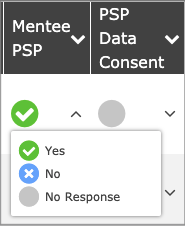
4) PSP Data Consent: Since the mentees are now technically adults going into college, they need to sign consent forms specifically for PSP. Once this form is turned in, this field can be updated to Yes.
5) Mentor PSP: The same options as the mentee field, Yes, No, or No Response, but for the Mentor.
6) PSP Enrollment Status: This field is updated automatically based on the previous fields. If everything is checked Yes, the student is Matched or Not Matching, and their persona status is Active, they will automatically be enrolled in PSP and the field will update to say either "Mentee Enrolled" or "Pair Enrolled."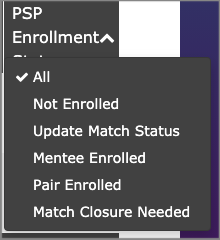
The other PSP statuses are:
Not Enrolled: Not all fields are marked as Yes, or they have an inactive persona status.
Update Match Status: The match status is currently RS, RTBM, or Closed.
Match Closure Needed: If a mentee says Yes to PSP but the mentor says No, you'll need to go close that match, create a new RS persona, and make that new persona Not Matching.
The cool thing about this section is that if a step needs to be taken, you can simply click on the status and it will bring you to what needs to be done! For example, if the status is "Update Match Status" you can click on it, and it will bring you to the user's profile where you can make that change.
Export data: To export the table to a .csv file (Excel), click on the following button found on the top right of the table:
Questions?
Email: [email protected]
Slack: #support-platform

