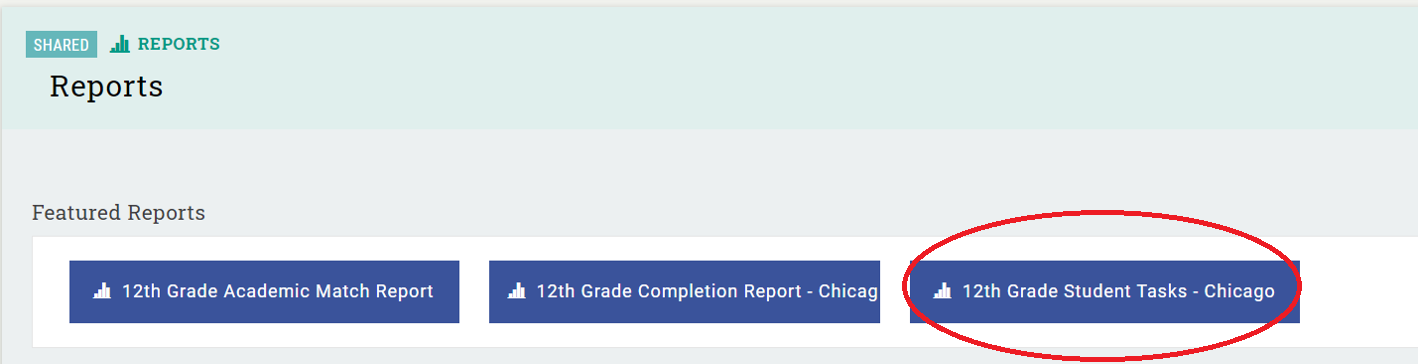One of the trackers on your dashboard is a Reports tracker. Use reports to share information with your school partner or to see all student information at a glance. Below are the types of reports currently available on your dashboard.
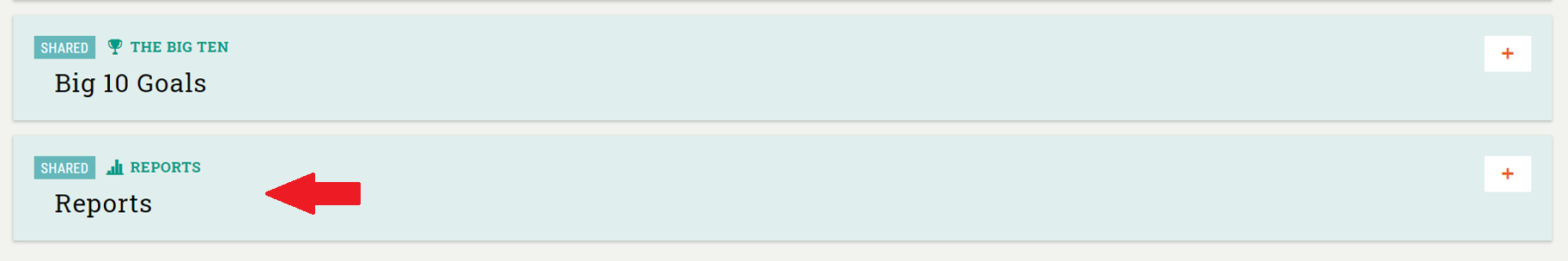
Completion Reports
Completion reports show you each task, the options available and the percentages of students who have completed each task. These will be automatically emailed to you once a month. However, you can run the report at any time to get the most updated information about your cohort.
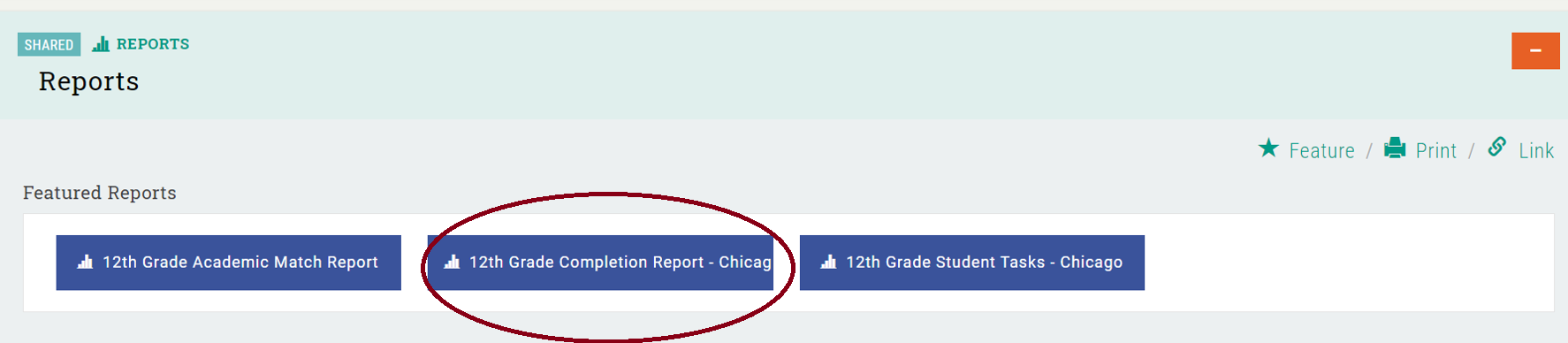
How to read the Completion Report
Total workspaces
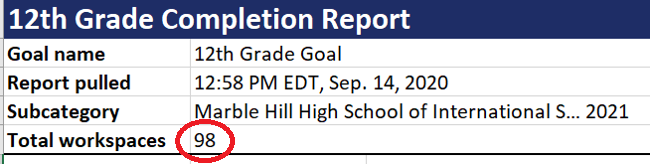
Your total number of students is listed at the top of the report under workspaces. If this number is incorrect:
- Double-check that student's match status on Platform. Enroll only syncs students who are M or NM.
- If a student is no longer in the program, but still listed in Enroll, reach out the #support-enroll on Slack to remove. Include the link to the student's Enroll page.
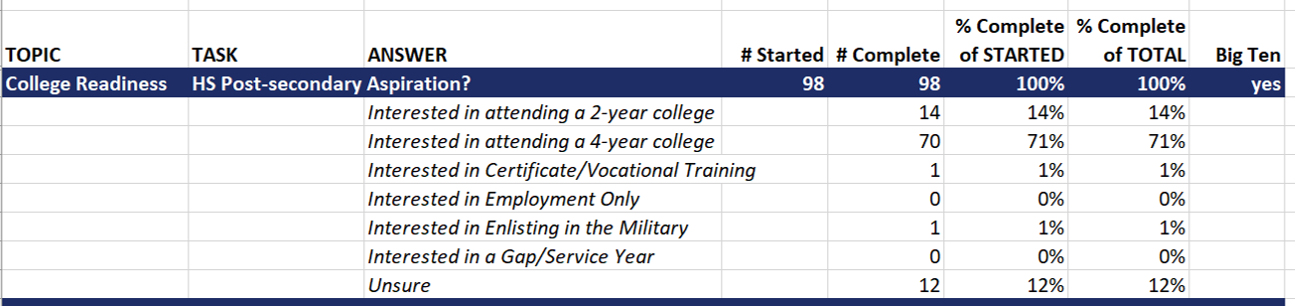
Topics, Tasks, and Answers
Topics are how the different tasks are organized. In 12th grade, there are 4 topics: College Readiness, Applications and Admissions, Financial Aid, and Matriculation (added in the spring). Tasks are the things that students must complete and answers are the options students have for completing the task.
Started and Completed
# Started refers to the number of students that particular task is relevant for. Not every task will be relevant to each student and many of the tasks will depend on how you answer the previous questions.
For example, if you have 98 students in your cohort and 90 have completed FAFSA, the #Started for "Flagged for Verification" will equal 90. That is because only students who have completed FAFSA will ever be flagged for verification, so those 8 students are automatically excluded.
12th Grade Student Tasks Report
This report is an excel sheet that will list all of your students and all of the tasks they have completed. This report is good to share with your college counselor to make sure you sharing information about where your students are in the process.