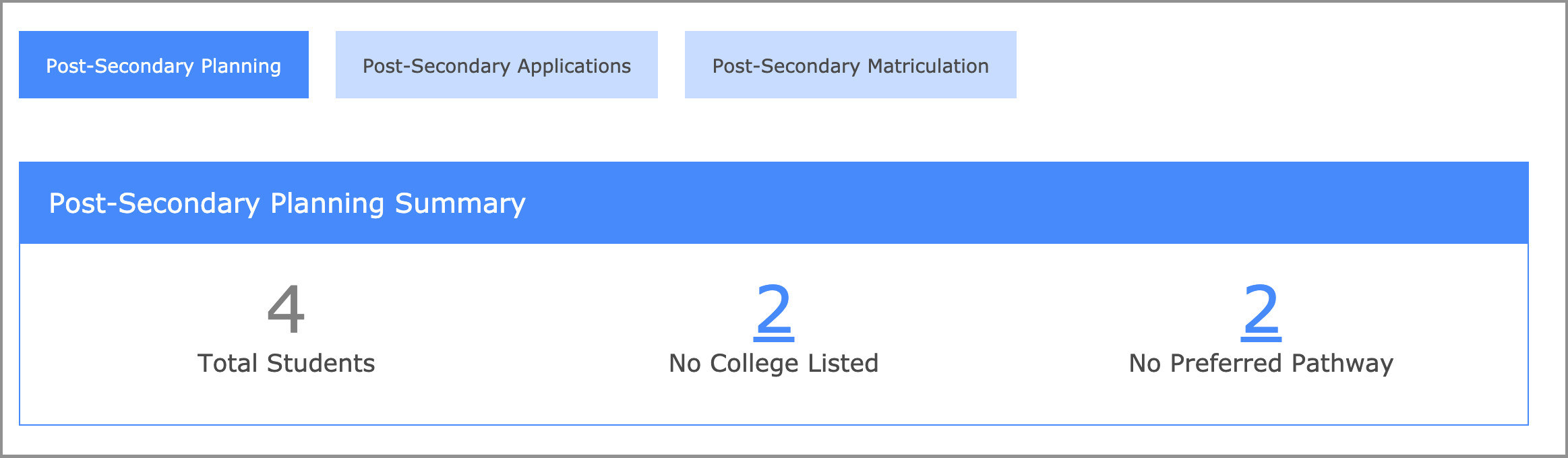The Post-Secondary Process page allows staff members to view and edit the Post-Secondary progress for mentees in their cohort. This information comes in handy when speaking with a mentor or mentee about their college lists or managing the completion of them.
Once on the page, select the high school, graduation year, and class that you want to view (you can select multiple at once). From there, you'll have three options: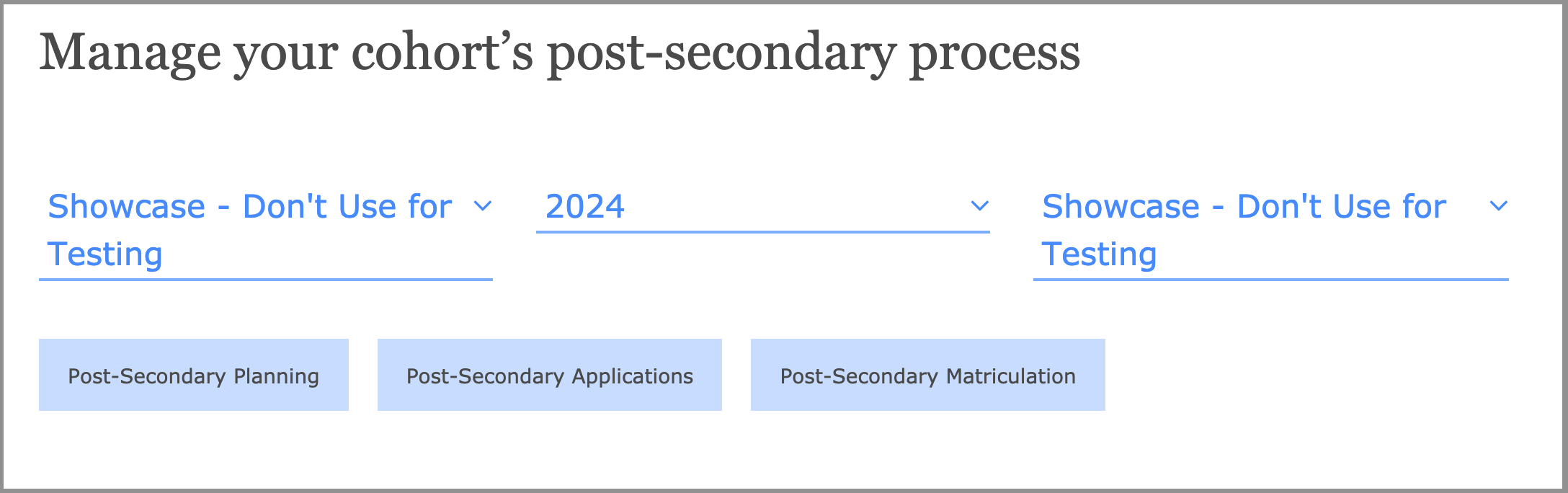
Once you click on an option, the summary and table will appear for it. Either click on one of the above to jump to that section, or simply keep scrolling!
Post-Secondary Planning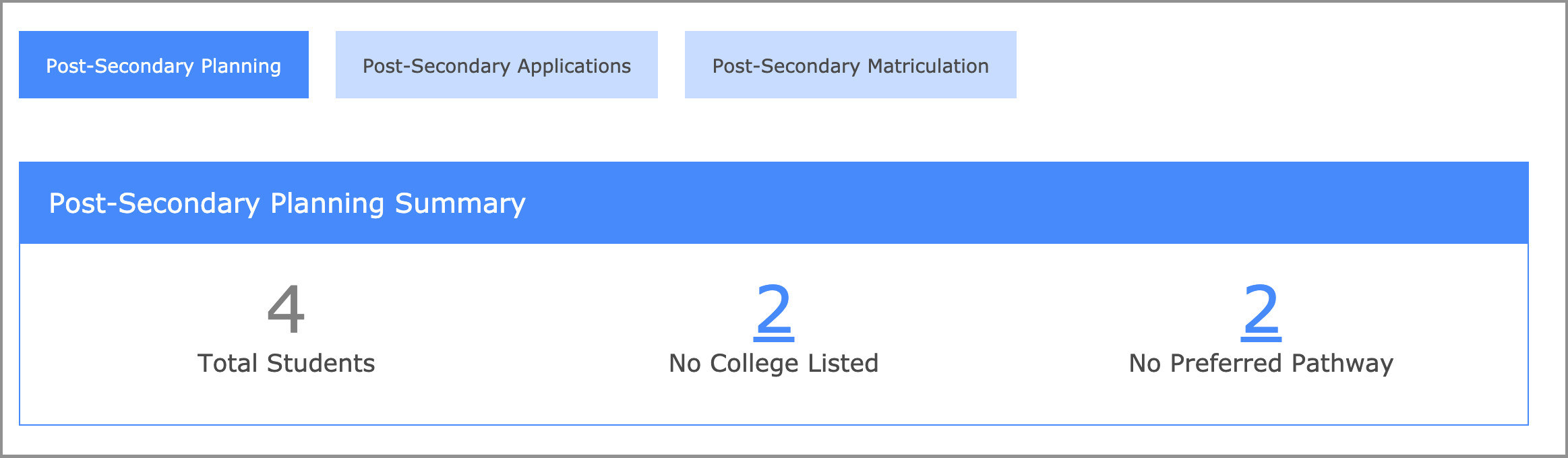
This page is for the early stages of the Post-Secondary Process, typically starting in 11th grade. The summary shows the total number of students selected (4), which students have no colleges listed (2), and which students have no preferred pathway selected (2).
Pro tip: Click on any of the numbers to have the chart filter for those students only. You can then download a list of those students and send them an email reminding them to make a selection.
Below the summary will be the table showing all of the students you've selected:
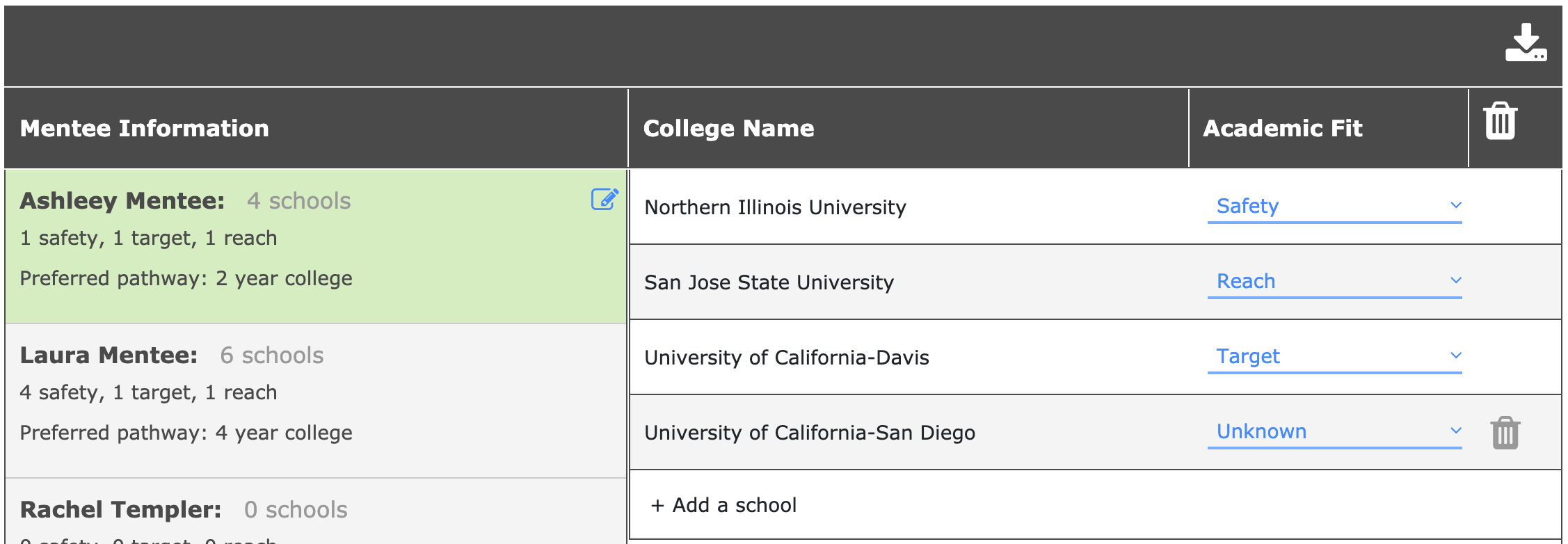
The left-hand "Mentee Information" column shows the students, how many schools they've selected, how many of those schools are safety vs target vs reach, and what their preferred pathway is. To edit their preferred pathway, click on the blue button and select a pathway from the dropdown menu, then click the save button.
In the right-hand column, it will show the college(s) that have been added to the list, along with the "Academic fit" (target, reach, safety). Update these by clicking on the status and then selecting from the dropdown menu. If a row is marked as "Unknown" a trashcan icon will appear to the right and you'll be able to delete the school. Add a new school by clicking the "Add a school" button at the bottom of the list.
Post-Secondary Applications
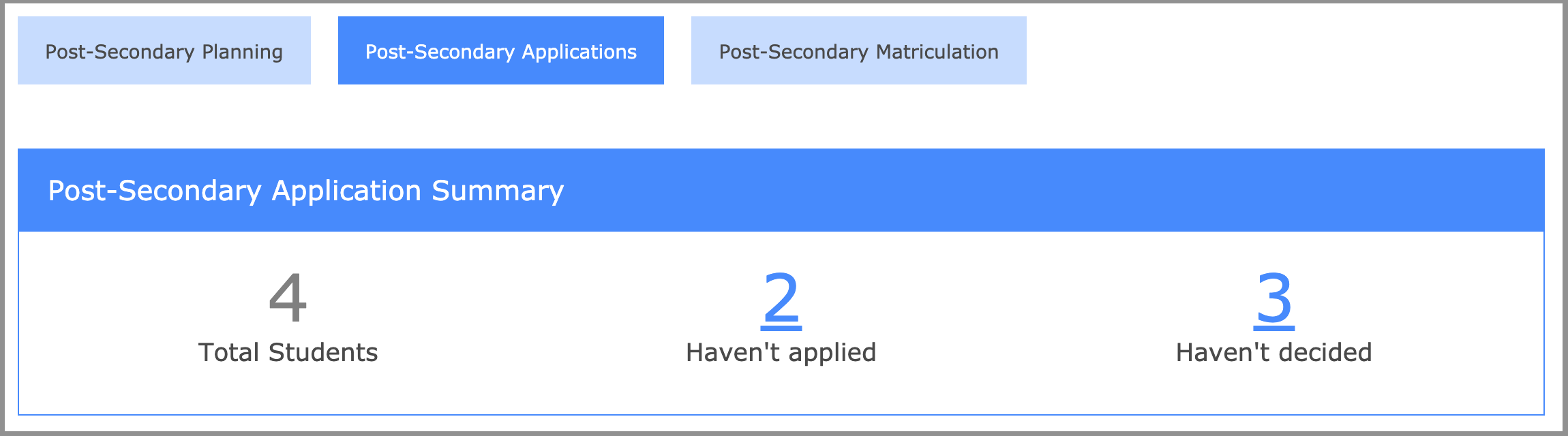
This section is for organizing the application process for post-secondary admissions, typically used in 12th grade. The summary will display the total number of students selected (4), how many have not applied to at least 1 school yet (2), and how many have not chosen a school yet (3).
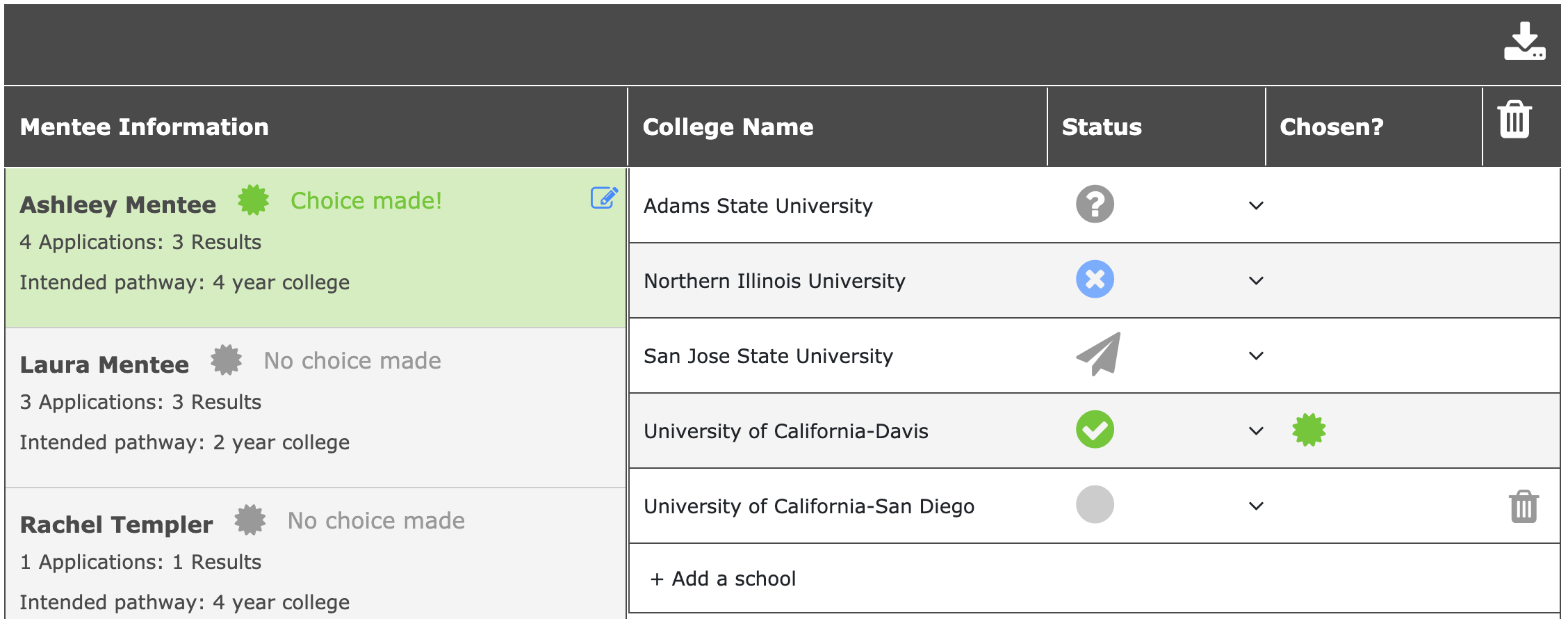
The left-hand "Mentee Information" column will show the student name, if they've made a choice of where to go, how many applications they've submitted, how many results they've received, and their intended pathway.
The right-hand columns will show the colleges they applied to, the status of the decision (if they were admitted, waitlisted, rejected, don't know yet, or if they've only submitted the application), and which college they've chosen. In the example above, we can see that this student has chosen University of California - Davis.
Post-Secondary Matriculation
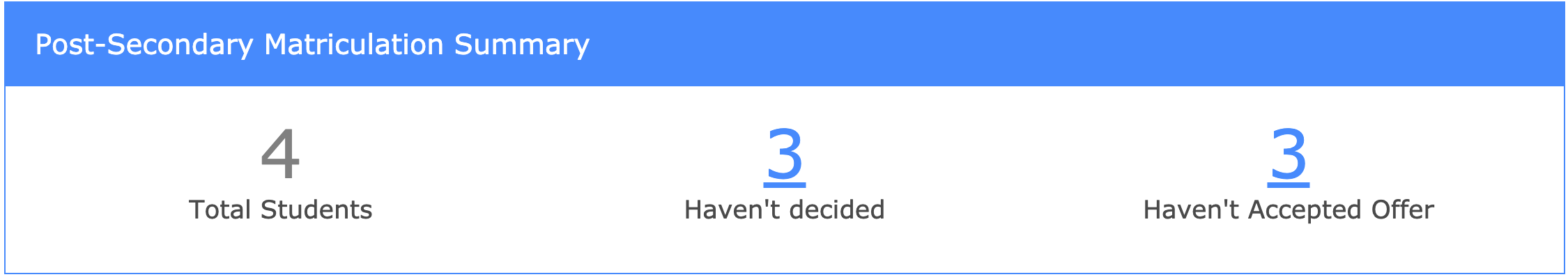
This section is for after a school has been chosen and the mentee needs to keep track of their next steps, typically in the 2nd half of 12th grade going into summer and their first few weeks of school. The summary will show how many students are selected (4), how many have not decided on a school yet (3), and how many have not accepted an offer yet (3).
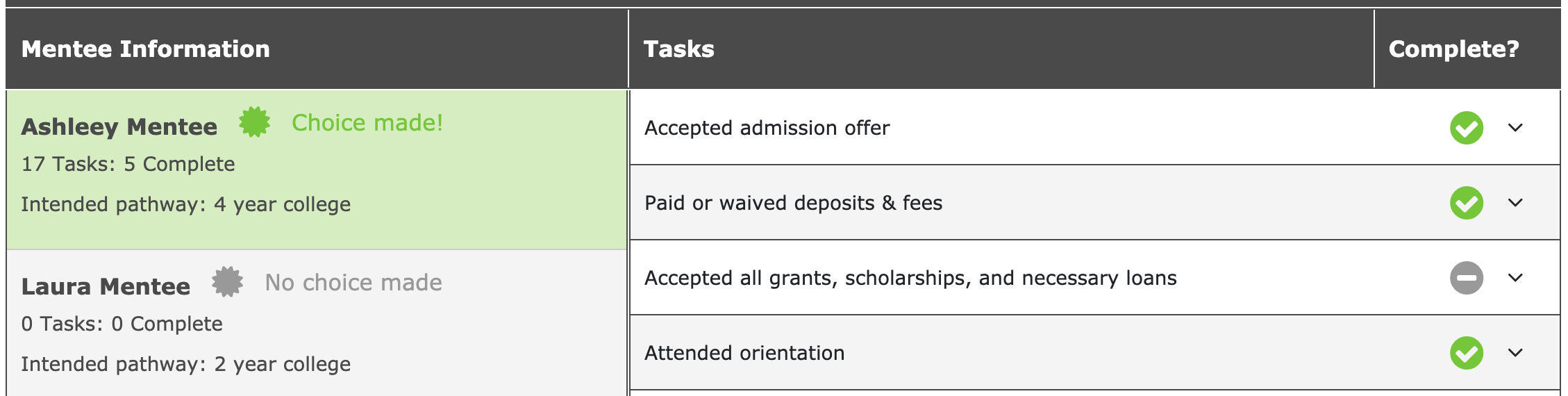
The left-hand "Mentee Information" column will show the mentee name, if they've made a choice on a school yet, how many tasks they have leading up to the start of school, how many tasks they've completed, and their intended pathway.
The right-hand column will show the list of tasks and whether or not the student has completed them yet.
Questions?
Feel free to reach out to [email protected] or post in #support-platform on Slack!