What is the iMentor Platform?
iMentor has spent years developing and improving its own in-house online platform to be used by mentors, mentees, and staff. "The Platform" is an online tool that facilitates communication between pairs, as well as administrative purposes by staff. Comprised of pair-facing pages like Lessons, College Checklist, and Calendar, the Platform is an easy-to-use, intuitive tool that helps build and foster real, authentic relationships. Additionally, staff use the Platform to keep track of participation rates in class, schedule lessons/events, and log pair support (among numerous other features required for the program's continued success).
Why create our own Platform?
There are lots of online tools out there that steward the communication between mentors and mentees, so why not use one of those instead of building our own? That can be broken down into a few reasons:
1) At the time the Platform was created, there weren't any other options! Using an online tool to have mentors and mentees communicate in 2000 was a new idea, but we knew it was the best way to help develop these relationships. Because of that, we built our very own platform from the ground up that included all the features we would need to facilitate these pairings of mentors and mentees. Since then, our Platform has been used by over 200 mentoring organizations across the country, and we continue to update and use it within our own iMentor program.
2) More flexibility. With our own Platform and team of developers, we're able to make whatever changes we want, whenever we want. If a specific page isn't working, we can fix it immediately instead of putting in a request to do so from whoever runs the site. This allows us to stay on top of every aspect of the Platform and ensure everything runs as smoothly as possible, while still making regular updates and improvements at our discretion.
3) More individualized. Because this is our platform, we're not bound to any kind of template and can design it however we want. We can craft the site to look a specific way to best suits our pairs' needs.
How do we use the Platform?
Mentors and Mentees use the Platform to communicate with one another and complete weekly Lessons, while iMentor and partner site staff use it to manage pairs and content.
Pairs use the following pages:
- Lessons, Conversations, Post Secondary Planning/Applications, viewing past curriculum, responding to event invites, and taking surveys, and the user profile.
Staff use the following pages:
- User management, Lesson management, Flipbook, Snapshot, Meetings and Events, Surveys, Notes, Mentee Enrollment, College Checklist, Attendance....and more!
Here are a few examples of what the Platform looks like and how it's used: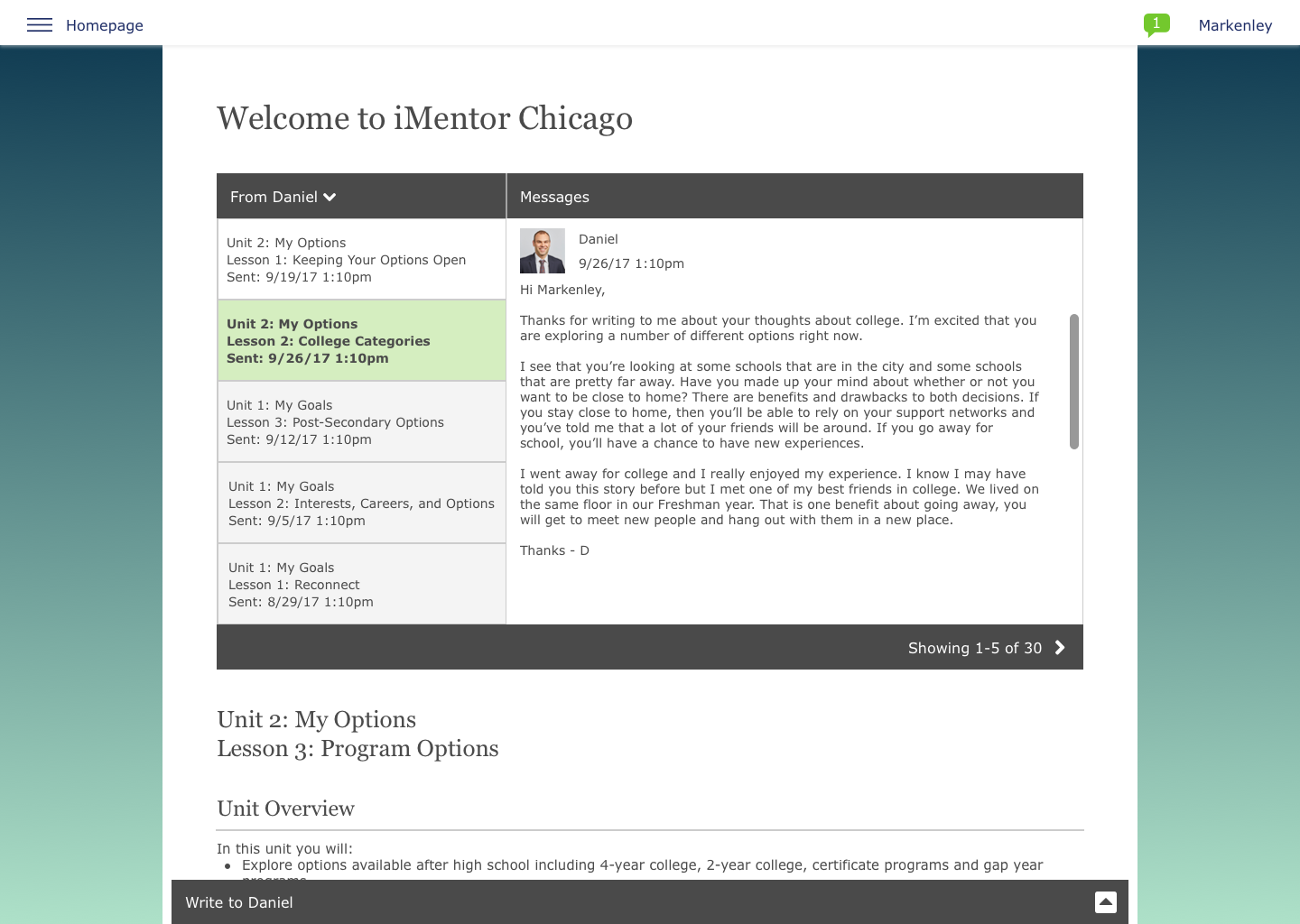
(Mentee/Mentor) Homepage - new messages, current assigned lesson, and past lessons:
This is the main landing page for mentors and mentees. From here they can access new messages from their pairs, view past lessons, and start the currently assigned lesson.
Mentee Lesson with message from the Mentor:
Lessons consist of unit overviews and prompts, and are laid out in an easy to read, streamlined page. At the bottom of each page is an area to write a message to the match in.

(Mentee/Mentor) Post-Secondary Process:
Mentees in 11th and 12th grade keep a list of their prospective colleges. Within this list, they can mark their progress on numerous steps like financial aid, paying application fees, etc.

(Staff) Homepage:
For staff, the Homepage consists of the six most frequently used pages, so they can quickly and efficiently navigate through the site.
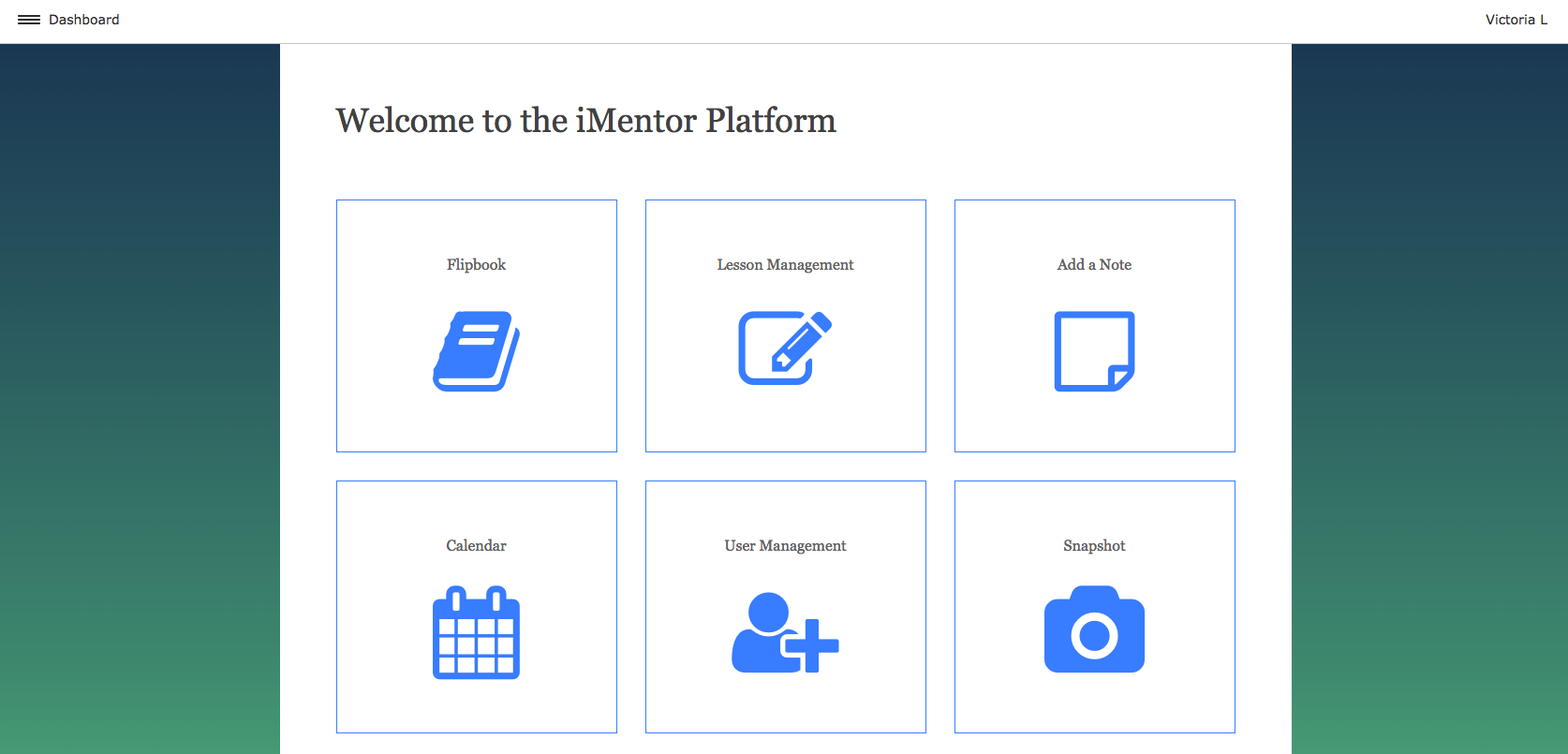
(Staff) Lesson Management:
Scheduling Lessons is an important part of our staff's jobs, so we use a table to make the information easily accessible and readable. Staff can edit Lesson start/end times by clicking on the pencil icon.
Other Tech used by iMentor:
Tableau - The tool that powers our Participation History tool, also known as S.T.E.V.E., which tracks mentor and mentee engagement and powers participation history.
Qualtrics - What powers our beginning of year and end of year Surveys.
Thinkific - Where we host Mentor Education Program Content. Mentors go here to learn more about what it means to be a thoughtful, impactful mentor.
Twilio - How we send automatic reminders to high school program participants (event reminders, survey reminders, etc).
Enroll - Post-Secondary tracking for mentees.
Have questions? Reach out to [email protected] and we'll be happy to help!
Download this article here: The Platform and other Tech Tools

