With member site customization, each region can fine-tune their Platform to act exactly how they want - toggling different features, changing logos, etc. This allows for greater flexibility with different regions, partner programs, etc.
Only Super Admins have the ability to edit member sites. This is the view you'll get when accessing the page:
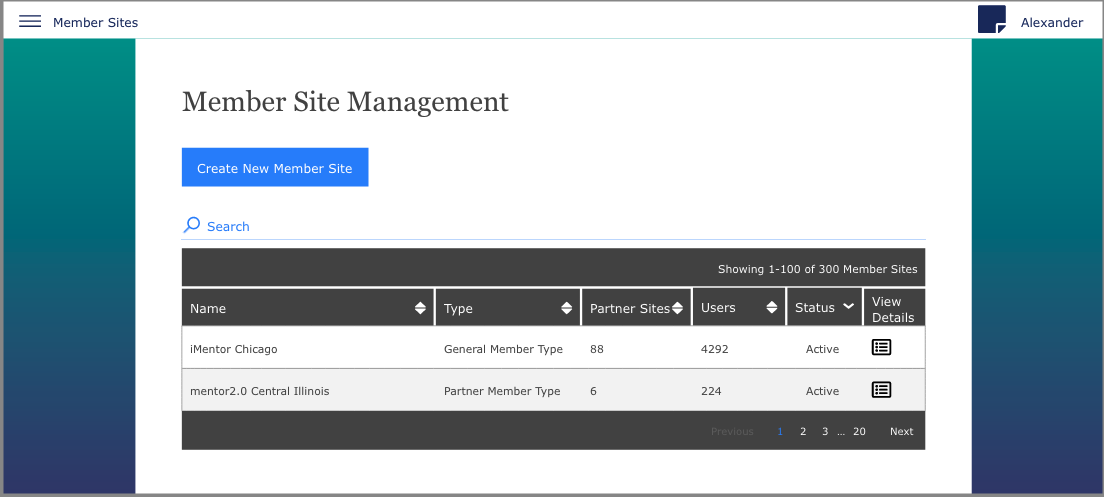
Sort by name, type, number of partner sites, number of users, filter by status, or use the search bar to search for a specific site. Click on the "View Details" button to view more info about that specific site: 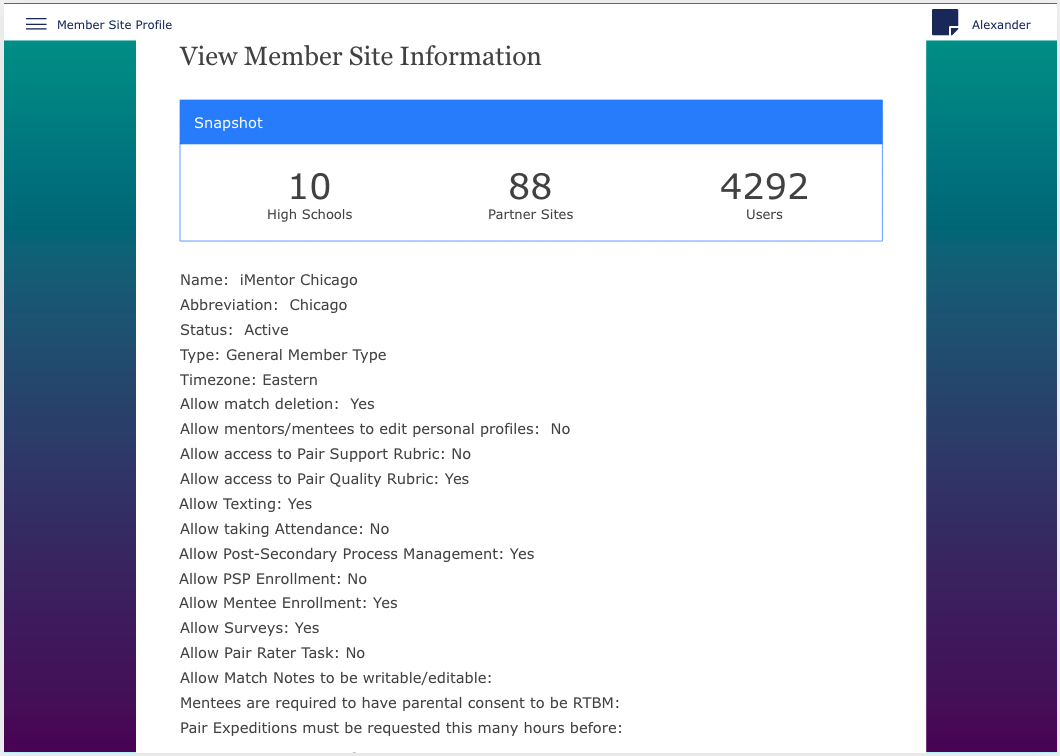 Here, you'll be able to view all settings for that member site, along with a quick snapshot showing the number of high schools, partner sites (classes), and users.
Here, you'll be able to view all settings for that member site, along with a quick snapshot showing the number of high schools, partner sites (classes), and users.
When creating/editing a site, you'll have the ability to edit the following settings:
- Name
- Abbreviation
- Status
- Type
- Timezone
- Allow match deletion
- Allow mentors/mentees to edit personal profiles
- Allow access to pair support rubric
- Allow access to pair quality rubric
- Allow texting
- Allow taking attendance
- Allow Post-Secondary Process Management
- Allow PSP enrollment
- Allow mentee enrollment
- Allow surveys
- Allow pair rater task
- Allow match notes to be writable/editable
- Mentees are required to have parental consent to be RTBM
- Pair expeditions must be requested this many hours before
- Member site logo
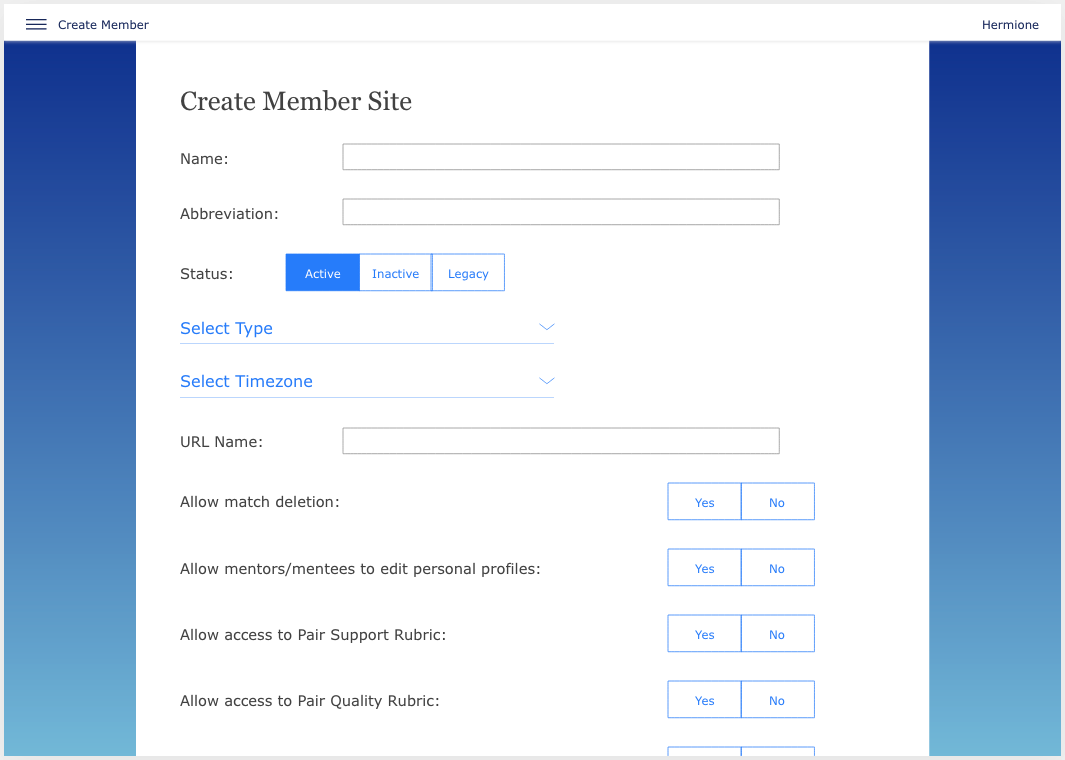
These options will all be available when creating the member site, as shown above, and are always editable.
Questions?
Please email [email protected], or post in #support-platform on Slack!

