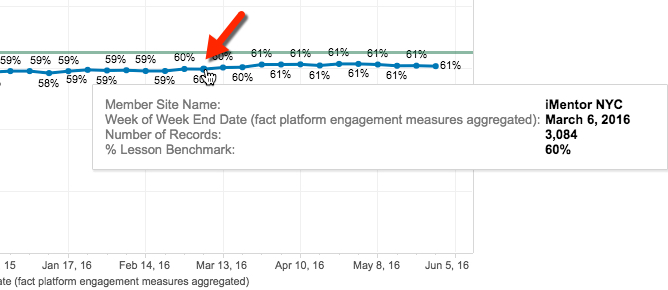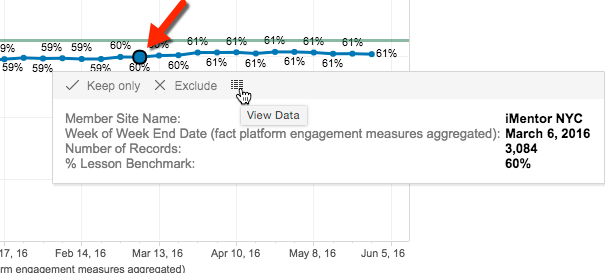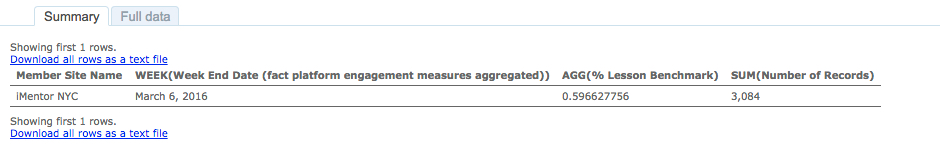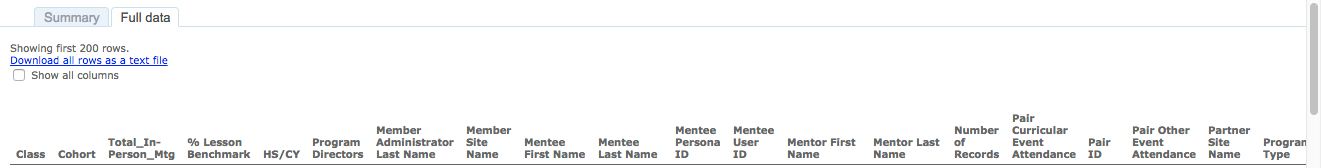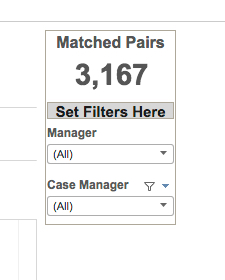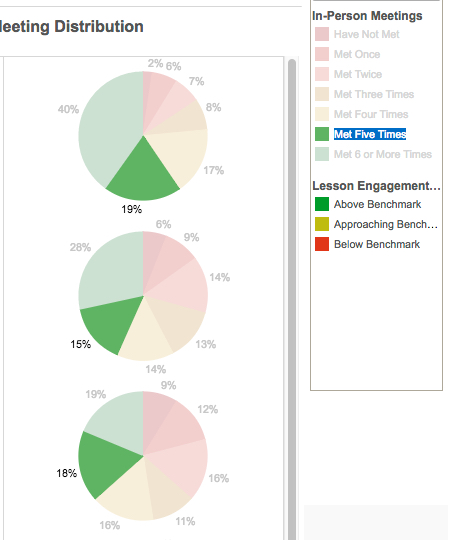Participation History is a powerful tool to help analyze participation data on the platform. Rather than building a dynamic tool, iMentor has instead purchased licenses to use an existing data analytics tool called Tableau and created the most useful charts and tables to inform on participation in the program.
This article will explain how to navigate to the Participation History tool and use it to provide pair support. To understand how to use the Participation History tool, navigate to this article on Leveraging Program Engagement Data. Click any of the links below to jump to a specific part of this article:
- Getting started
- General tools in Participation History
- Providing pair support through Participation History
Getting started with Participation History
The Participation History page is located under the Reporting tab in the menu. Clicking on it will open a new tab in your browser. 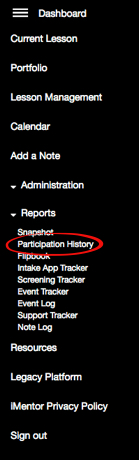
Each link to Participation History is unique and can only be used once. If you click into an already used link, you will see this page. At this point, refresh the platform page and try again.
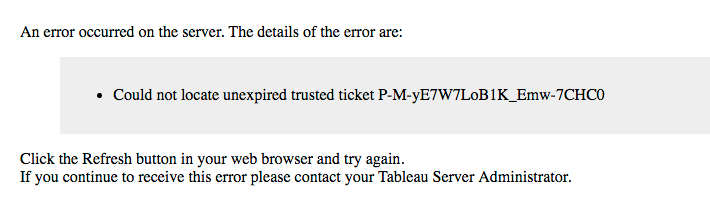
General tools in Participation History
There are a couple features that are available to use through all the data tabs:
- Hover for more detail - Hovering over a data point will provide more context.
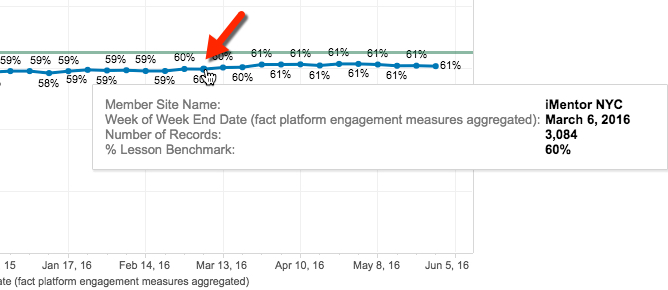
- Click for even more detail - Clicking a data point will allow you to Keep only that data and get rid of the rest, Exclude it from the graph, or allow you to click through to View Data.
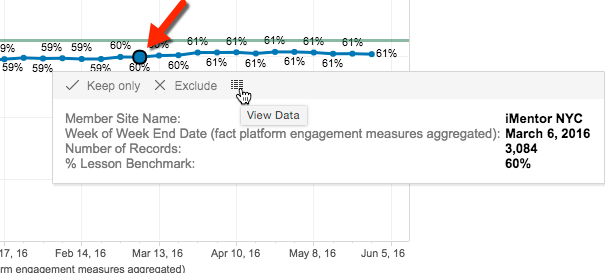
- View Data - Clicking to View Data will allow pop up a new window to see a Summary and the Full Data. The Full Data tab will give you detailed information on each pair that applies to this data point, including names, and lesson and in-person participation. Click "Download all rows as a text file" to export this data as a .csv file.
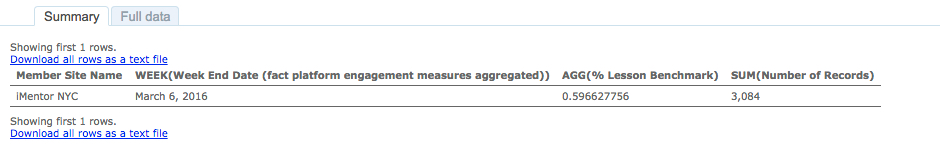
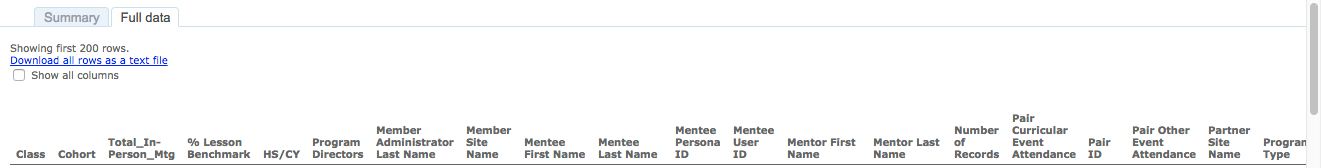
- View Data - Clicking to View Data will allow pop up a new window to see a Summary and the Full Data. The Full Data tab will give you detailed information on each pair that applies to this data point, including names, and lesson and in-person participation. Click "Download all rows as a text file" to export this data as a .csv file.
- Set filters - Setting filters on the right hand side will allow you to look at data for particular managers, case managers, schools, cohorts, etc.
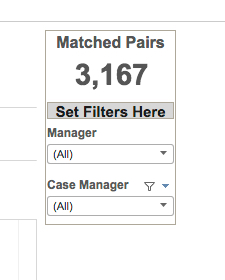
- Clicking Filters - Clicking on filters on the right hand side will highlight all matching instances on the page.
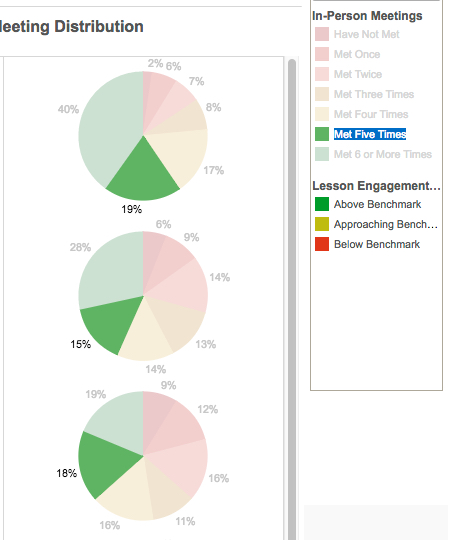
Providing Pair Support through Participation History
The Participation History page is an essential place to come to understand the health of your entire cohort. While tools like Snapshot and Event Tracker break down participation data by partner site, Participation History displays participation data for all of your pairs combined as well as the entire program. It provides great context for you to zero in on specific pairs to provide support in doing their weekly lessons or encouraging to meet in person. Some pairs respond particularly well to goals and benchmarks. Providing hard evidence as to where they are in comparison to their peers could provide some good motivation.
The information from Participation History is also frequently exported into Excel in order to manipulate the data in more nuanced ways. To export your data from Participation History, click through on any data point you would like to explore and select View Data. Click here for more instructions.