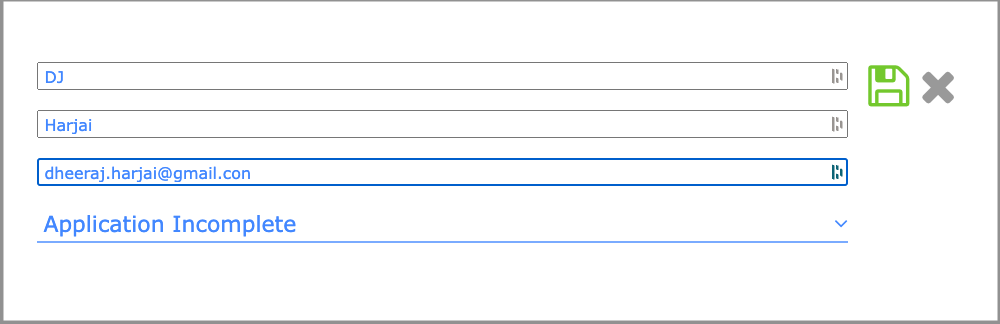After a mentor shcedules an orientation, Salesforce creates a contact for them and sends it to the Platform daily where a new mentor profile is then created. The results of this automation are emailed to us with a summary of what occurred:
 As you'll see, there's a section of users who were not imported. this can be because they already have an account, or the email/phone already exist in the Platform.
As you'll see, there's a section of users who were not imported. this can be because they already have an account, or the email/phone already exist in the Platform.
This guide will walk you through what to do for each error message.
Possible Scenarios and Action Steps
| Scenario | Action |
| Email already exists |
|
| Phone number already exists |
|
| Email and phone number already exist | In this case, no action needs to be taken unless the email or phone is written incorrectly (see example below) |
The Contact Location has been changed |
|
Tests - Fake emails | Remove from the orientation so they can be removed from the email notifications. |
The contact is scheduled for orientation but has not activated their profile yet. | No action needed, just sit back and relax. |
Example of email correction:
DJ Harjai in iMentor Chicago was not imported because: email [email protected] already exists in the Platform, phone 22xxxx92 already exists in the Platform.
Note the email needs a correction from “con” to “com”
To resolve, log into Salesforce and correct the email address from the Contact record.
Check to ensure Platform has the correct information as well
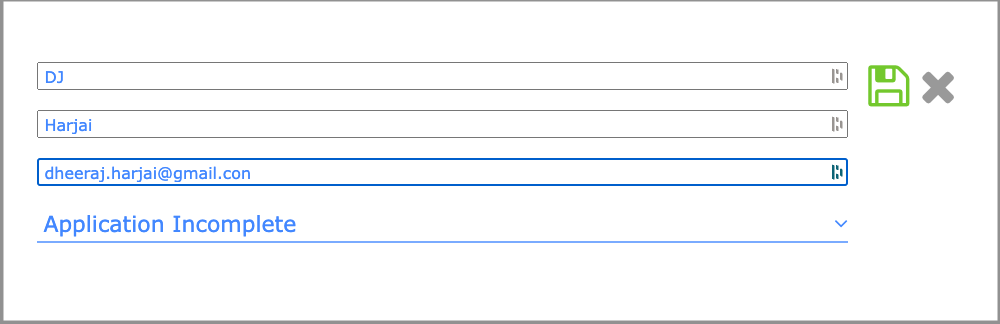
Example of phone correction:
Manish dhall in iMentor NYC was not imported because: phone +447876768681 doesn't have the appropriate format.
Note the phone number is not a US number (+44)
To resolve, log into Salesforce to correct the phone number on the Contact record.