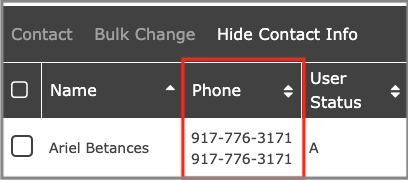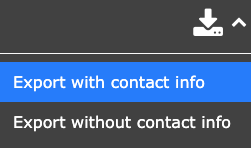This article walks through how to view all contact info for mentors and mentees, specifically their cell phone numbers.
- Go to the User Management page and filter for the users you want to view. For a refresher on how to use filters, check out the User Management LC article here.
- Once the filters have been added and the list of users is pulled up, click on the "Show contact info" button:
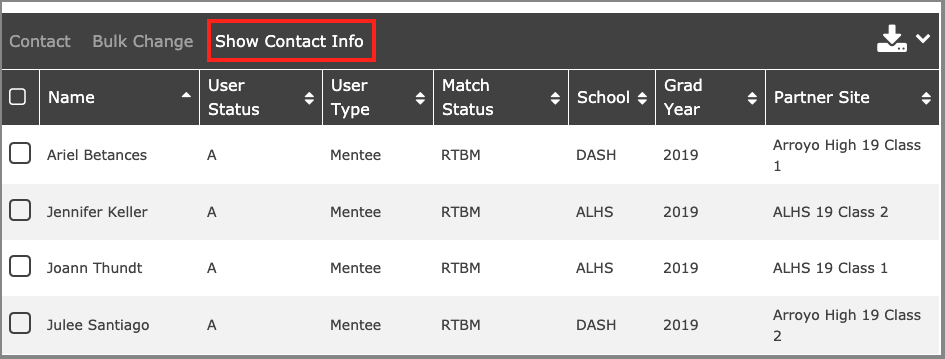 This will show the user's phone number next to their name:
This will show the user's phone number next to their name: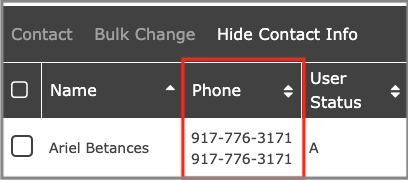
- To view even more info (email address, parent name, etc), click on the download button at the top right of the table to download an Excel .csv file with all the user's info included:
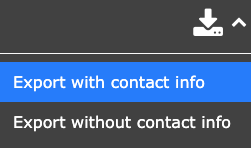

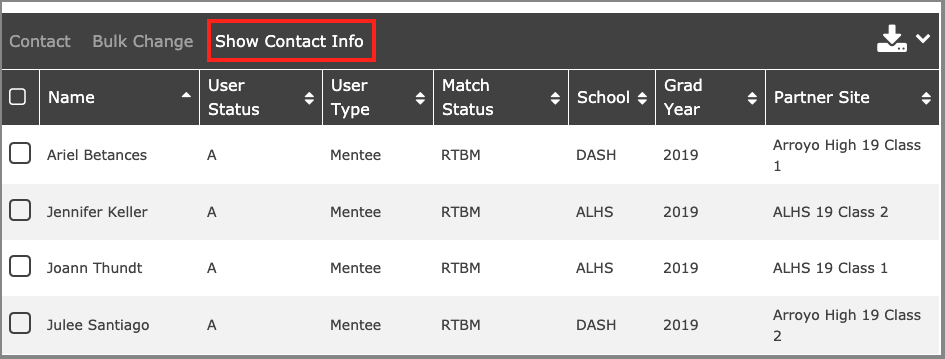 This will show the user's phone number next to their name:
This will show the user's phone number next to their name: