Introduction
The Digital Program Manual is an online resource bank thank links implementation teams to materials that support learning about, implementing and managing the iMentor program.
Basic Structure
At the highest level, there are four sections within the Digital Program Manual in addition to this guide:
- High School Programming
- Post-Secondary Programming
- Team & Performance Management
- PM Training
Within each of these main sections, there are sub-sections that get increasingly specific. Ultimately, each sub-category leads to a resource library that describes and links to tools and resources or an article that provides information directly within the Digital Program Manual.
Navigation
Click-Through
There are two ways to click through the Digital Program Manual to find resources. These are great strategies if you aren't quite sure what you are looking for or want to simply explore for resources that might be helpful but you know what ccategory of programming it falls under.
- Each section and sub-section can be explored by clicking on tiles using the brief descriptions provided to find your way to materials you need (example of click-through to find pair support strategies below).
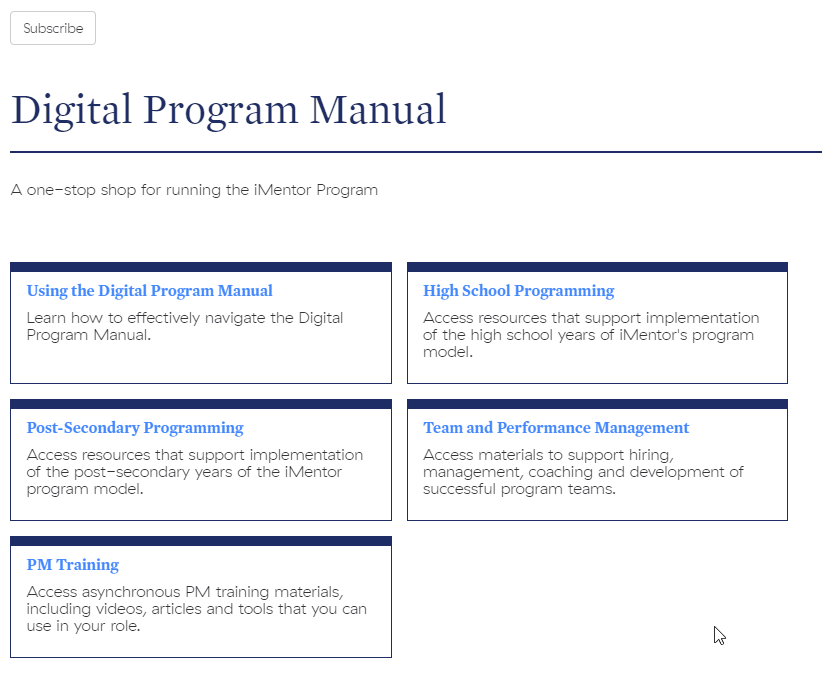
- The hamburger menu on the top-left of the Learning Center can also be used to click through the Digital Program Manual. Simply click on the menu, find "Digital Program Manual" and click to expand sections (example of click-through to find pair support strategies below)
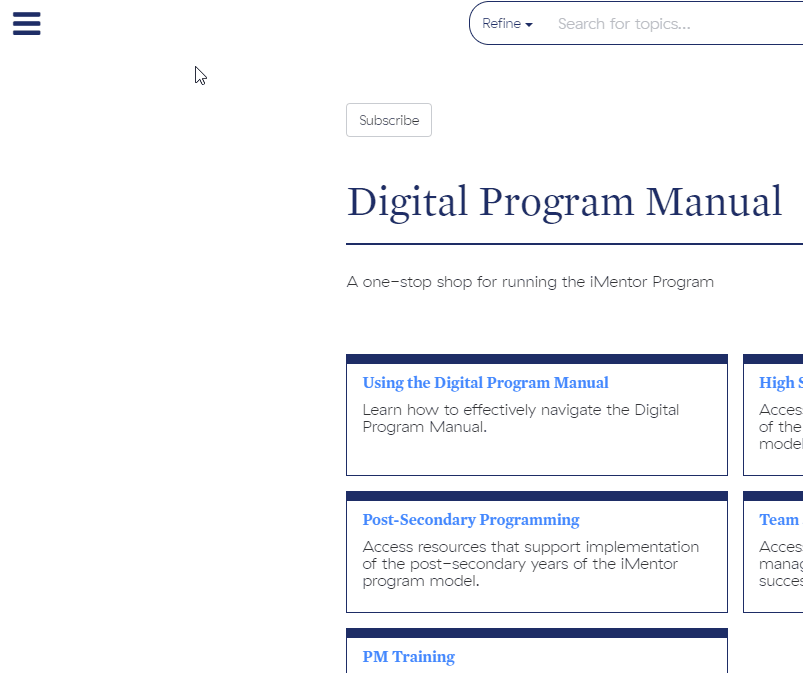
Searching
The Digital Program Manual is hosted in the iMentor Learning Center which supports key word/phrase searches (the top text-entry bar). Resources have been tagged with words/phrases commonly associated with different kinds of resources so that search suggestions are prioritized to increase search efficiency.
Pro-Tips
Bookmarking
Consider bookmarking categories, sub-categories, resource libraries and/or articles that you find helpful so that you can easily access them whenever you need to.
Collaborating
Be on the lookout for opportunities to share helpful resources you find in the Digital Program Manual with your colleagues. Don't hesitate to ask peers for links to resources they may have found that might be helpful for you.

