Chicago Public Schools has created a new requirement that all student-facing technology use a Single Sign On (SSO) service called Clever. We have upgraded the iMentor Platform to include this functionality for Chicago students only.
On the web
When users navigate to chicago.imentor.org they will see a slightly different landing page than other regions, with new "Mentee sign in" and "Mentor sign in" buttons at the top:
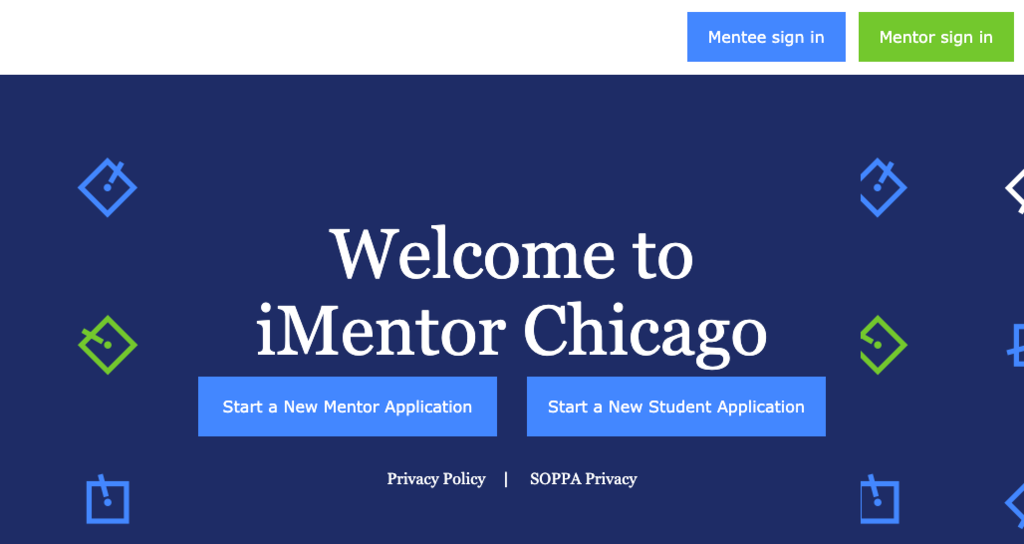
Mentees and Mentors will need to select the correct sign-in button to continue. Staff should use the mentor sign-in button.
After a mentee clicks "Mentee Sign In" they will be taken to their Clever sign-in page (if they're not already signed in to Clever). Here's what that page looks like:
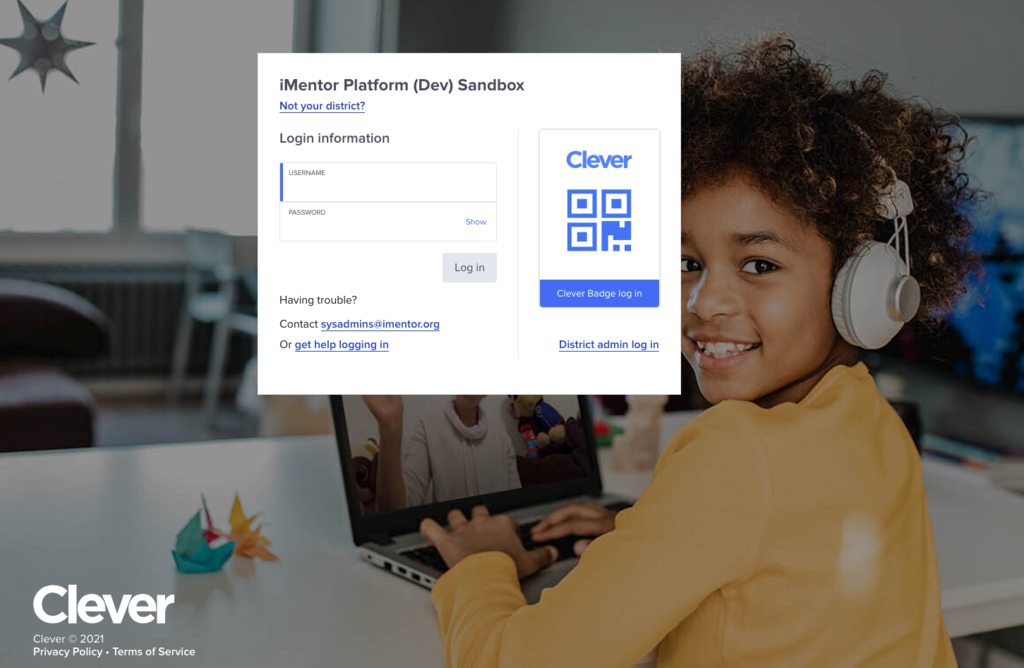
If the mentee was already signed into Clever (likely!) they will be automatically logged into the Platform. Mentees may also choose to go to their Clever portal, and log in to our Platform from there, much like our Okta portal for staff.
On the mobile app
Chicago mentees will also need to use Clever to sign in to the mobile app. They will see a new screen on mobile that asks them to first select whether they are a mentor or a mentee. Then they will see a specific button to log in with Clever.
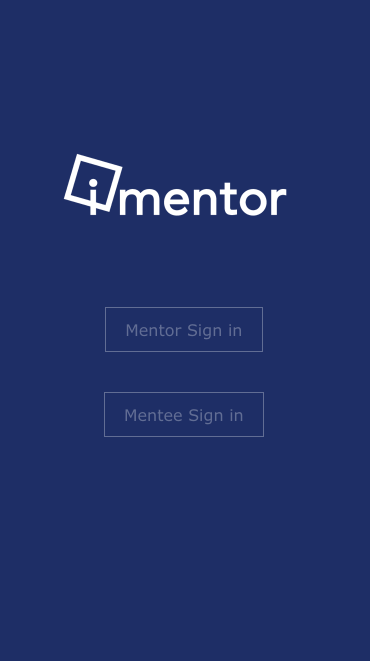
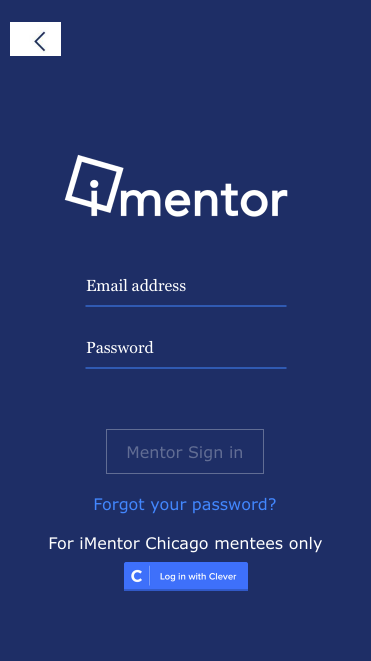
Questions and Troubleshooting
- Email Accounts
- Chicago mentees must use their CPS emails as their platform email accounts. For 12th grade students, please check their existing platform accounts and update the mentee email addresses to their CPS email if this is not already true. 11th grade students should be encouraged to use their CPS account when signing up.
- New students can still complete a mentee application the normal way. Please encourage them to use their CPS email address when creating an account.
- Signing in
- If a student attempts to sign-in using the "Mentor" button they will get an error message once they input their CPS email, that will direct them back to using Clever as a sign-in.
- Forgotten Passwords
- Students will no longer have specific platform passwords. Their platform password is their Clever password. If they have forgotten their password, it will not help to reset their Platform password. Students must reset their Clever password.

