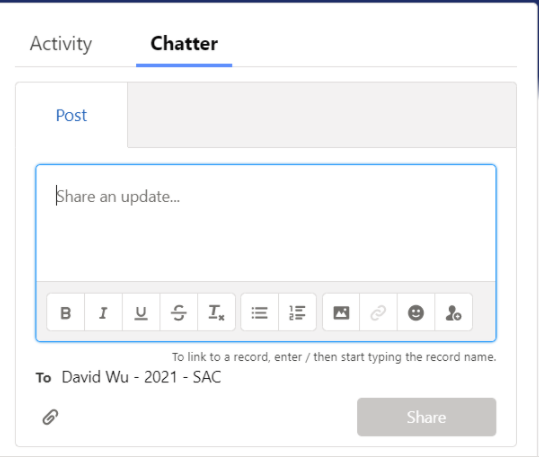This article describes the Screening team's use of the Chatter function in Salesforce. Chatter is an internal communication system that is quick and leaves a record of the communication/activity in the mentor application in Salesforce- similar to a “newsfeed.” Additionally, staff can post to Chatter and can tag other team members to quickly alert them to relevant, need-to-know information. Information conveyed by Chatter ensures that it is recorded for future reference.
Purpose of Chatter:
As means of internal Screening team communication, and Mentor Engagement/Screening collaboration:
- Recording disclosure approvals by the Associate Director of Mentor Screening
- Checking in on the status of an application, background check, or interview
- If a Buddy Approver has feedback for an application owner
- Inquiring about matching preferences or match pools with ME
Tag relevant team members from recruitment, comms or development when an applicant becomes RTBM when the following is true:
High net worth ($500K+ self-reported income) individuals or people who mention being referred by a board member as needed (Development)
An applicant is tagged as a VIP (Mentor Engagement or Development)
Influencers or people who might be able to spread the word about iMentor locally or who express an interest in being a champion at their company (Mentor Engagement)
An important matching note needs to be relayed to our Mentor Engagement team
Steps to log information in Chatter:
- Go to mentor application (Chatter is available on all record types, but the Screening team will only use the feed on the mentor application)
- Find and click "Chatter" on the right hand side of the record
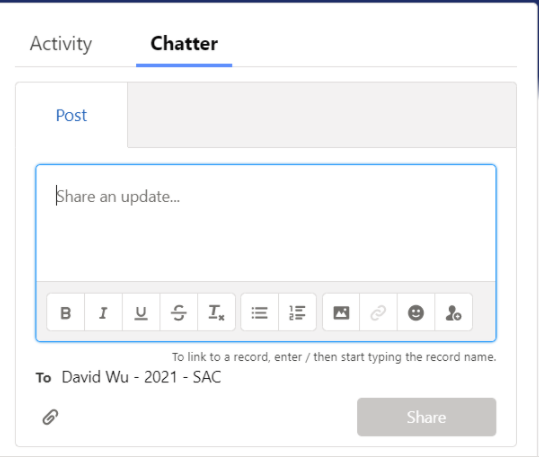
- Type your message
- Make sure to tag the appropriate staff member or team by typing the "@" symbol followed by their name
- Click "Share"
- If you are notifying Comms or Development, tag them only after the applicant is RTBM to avoid any premature contact from other teams, say they do not complete screening or are rejected.