The rescreening process prepares returning iMentor mentors to work with new mentees. It starts when a Program Manager (PM) closes a match. In match closure notes, PMs note if they recommend a mentor volunteer once more. The mentor will also note if they are open to returning to the program.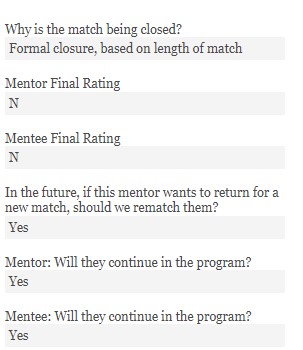
The following are the potential outcomes of match closure notes:
- PM indicates mentor is OK to return. Mentor wants to return—The mentor is welcome to return to the program. A Rescreening SAI (SAI) application will automatically be created in Salesforce. Screening Operations for Chicago and Baltimore applicants and Mentor Engagement Operations for NYC applicants will guide the mentor to re-submit their profile as an opportunity to update their contact information. Once the application is submitted, it will be updated to Rescreen (RS) in Salesforce. Screening will locate their RS application in Salesforce, identify any missing screening steps and guide them to RTBM.
- PM indicates mentor is OK to Return. Mentor doesn't want to return— iMentor will not take additional steps. The mentor can re-engage at any point by accessing their mentor profile.
- Once the mentor indicates they want to return to the program, Screening Operations will guide them in re-submitting their profile as an opportunity to update their contact information. Once the application is submitted, it will be updated to Rescreen (RS) in Salesforce. Screening will locate their RS application in Salesforce, identify any missing screening steps and guide them to RTBM.
- PM indicates mentor is NOT OK to Return. Mentor wants to return— The mentor will not be considered for a new match. When the applicant resubmits their profile and is RS in Salesforce, Screening will reject them. Screening will follow rejection procedures such as writing a rejection blurb and sending a rejection letter.
Screening Steps During Rescreen:
If a mentor qualifies to return to the program, screening operations will survey their current and past application(s) to conclude which screening steps (if any) they must complete. The applicant must have the following:
- Approved references.
- Approved definitions of abuse.
- Informative match notes.
- If there is insufficient information, Screening will conduct a rescreening interview to learn about the mentor's background.
- Signed contract.
- Cleared background check.
Applicants must also provide updated logistics, such as weeknight conflicts or lunch meet-up availability. They can provide this information via email or phone.
For technical instructions on Rescreening, click here.
Rescreening Questionable Mentors
Before Spring 2023, match closure notes did not explicitly prompt PMs to recommend or advise against mentors returning. In those cases, Screening Operations will thoroughly examine platform notes. Applicants who exhibited positive behavior are good to return to the program with minimal probing. If the PM expresses concern about the mentor, Screening Operations will take the following steps:
- Assign the RS applicant a screener. The screener will receive a thorough chatter indicating they need to conduct rescreening interview and the concerning behavior they performed, according to the PM's notes. If applicable, this chatter will also include other logistical steps (i.e. requesting a new contract or getting fingerprinted).
- The screener will then review program manager notes in Platform and parse the issues or concerns.
- The screener will conduct a rescreening interview, during which they will examine reflections from the previous match and any things the mentor would do differently in a new match.
- After, the screener will add anything noteworthy to the match notes. Create a flag if necessary.
- If there are no further concerns and the screening team agrees the applicant is safe to continue in iMentor, the screener will guide the applicant to the next steps.
Relocating Mentors
Follow these steps if you learn that a current mentor is relocating to another program city:
- Chatter notify the AD of Screening and the regional screening manager for the city the mentor is moving to.
- The AD will determine which Screening steps the applicant will need to re-do. The AD of Screening will confirm whether or not we can reuse the mentor’s original references, interview, etc. This will always include creating an application for the new region and completing a local background check. If the applicant last engaged in our program over five years ago, they will need to reattend an orientation.
- Update the mentor on their next steps and coach them through the screening process.

