Each mentor applicant has an Applicant Status, which indicates where a mentor is on the path from recruitment to being matched with a mentee. The status can be found in several locations on the mentor application record in Salesforce, including in the application title (see below). The status delineates the trajectory of the mentor and determines the course of action for iMentor staff.
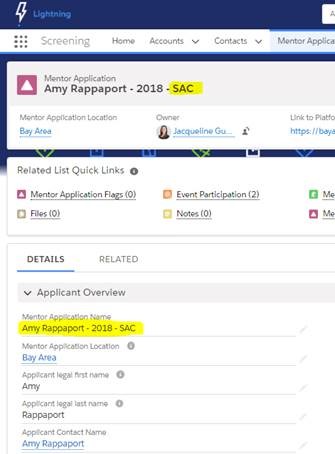
The applicant status will automatically update as certain changes are made to the application or an affiliated campaign (such as when an applicant is marked as 'Attended" on an orientation campaign - this will change an AI or AC application to SAI or SAC; see below for more). The change will be done manually in other cases, such as moving an application to Buddy Approval or Staff-Withdrawal. To change status manually, double-click the Applicant Status field, choose the appropriate status from the picklist, and hit Save.
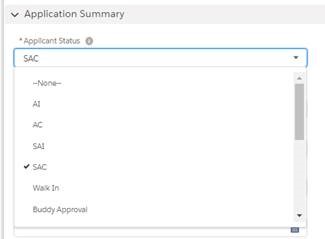
How can you tell if an applicant is in Screening?
Only mentors who have attended orientation AND signed up for a mentor phone interview are in the screening process. If an applicant attends orientation and does NOT sign up for interview, they will remain in the ownership of the local recruitment team (who will follow up with the applicant to encourage them to sign up). Applicants who attend orientation and sign up for an interview will be assigned to a screener and remain in the ownership of the Screening team until screening is completed. This means that in additional to looking at the Applicant Status, we need also need to look at the interview status. If the status is "Need to Schedule," the applicant is in the ownership of recruitment. Any other interview status, including "needs to reschedule," indicates the applicant is in screening.
Below is a list of application statuses and their definitions:
Application Incomplete (AI): Applicant started an application profile that is not complete and has not attended an orientation.
Application Completed (AC): Applicant completed an application profile, but has not attended an orientation.
Screening Application Incomplete (SAI): Applicant has started an application profile and attended orientation. Depending on whether or not the applicant scheduled their mentor phone interview, they may be in the ownership of either Recruitment or Screening. If they have not signed up for an interview, they are in the ownership of Recruitment. If they have signed up for or completed an interview, they are in the ownership of Screening.
Screening Application Complete (SAC): Applicant has completed an application profile and attended orientation. Depending on whether or not the applicant scheduled their mentor phone interview, they may be in the ownership of either Recruitment or Screening. If they have not signed up for an interview, they are in the ownership of Recruitment. If they have signed up for or completed an interview, they are in the ownership of Screening.
Walk-In: Applicant attended orientation and scheduled a mentor phone interview but did not start an application profile. A "walk-in" is an interim Salesforce application or placeholder that allows screening to track the applicant while we await their application. The applicant is in the screening process. For more information, see this article.
Buddy Approval: Applicant has completed all steps of the screening process, and an assigned Buddy Approver (a screener who is not the primary owner of the application) is doing a final peer review of the application before marking them as Ready to be Matched (RTBM) .
Ready to be Matched (RTBM): Applicant has completed the screening process and has been accepted to the iMentor program.
Matched: Applicant is currently matched with a mentee.
On Hold: An applicant shows enthusiasm for being a mentor but cannot commit to completing screening/program requirements at present. Applicants can be placed on Hold during recruitment, screening, or, in some cases, after becoming RTBM. The "Status before On Hold" field shows an applicant's status before going On Hold. The "On Hold Follow Up" section contains more information about their situation as well as a timeline for the owning team to follow up.
Self-Withdrawal: Applicant let iMentor know that they can no longer commit to becoming a mentor. They may have moved, their schedule may have changed, or for some other reason they are unable to continue the process. This can be done during recruitment or screening.
Staff-Withdrawal: Staff have been trying to support the mentor through the recruitment or screening process but have been unable to do so—most often because the applicant has been nonresponsive to either the recruitment team, their screener, or a background check vendor. This can be done during recruitment or screening.
Rejected: Applicant entered the screening process, and during screening it was determined that they would not be a safe, consistent or reliable mentor to a student. A reason for rejection field is filled out and a short blurb detailing the reason for the decision is added to the Match Notes section. This step happens during screening.
Closed: Mentor was matched, but the match was closed by the program manager.
Rescreening (RS): Previously matched mentor whose match was closed. Mentor told their Program Manager that they would like to be matched again and the Program Manager also deemed them suitable for return. Rescreening applications are owned by screening.
Inactive: Used for duplicate applications, for example if a mentor applicant makes two applications by mistake. This status makes an application inactive and ensures it will not show up in active Recruitment and Screening pipelines.

