What is the Platform?
The iMentor Platform, designed specifically for our program, is foundational to how iMentor functions. It is used for multiple reasons, including: mentor and mentee profiles, matching mentees and mentors, to facilitate online mentor/mentee communication, for research and evaluation, and to give program managers the tools to support mentees in the classroom.
How do I access the Platform?
Each mentor application has a unique ID and corresponding link to the Platform record. This link to the ‘Platform Persona’ can be found at the top section of the Salesforce application. All members of the Screening team will receive individual logins to each region’s Platform page (the regions each have their own Platform landing page).
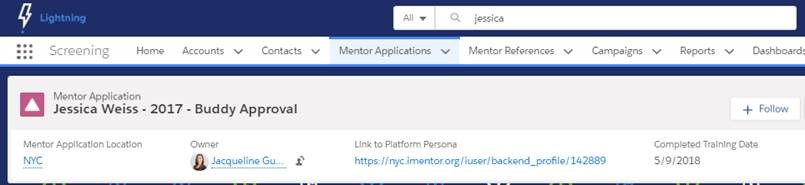
Platform Overview
When you click on an individual Platform link, you will be taken to an overview page for the applicant, showing their name, email address, phone number, initial employer, and User Status. The overview also includes a photo of the applicant, which the applicant uploads while completing their profile.
In addition to the overview page, the Platform record for each applicant consists of four sections: Matching Information, Notes, User History, and Application. The Matching Information tab is updated by the regional program teams, and shows whether a mentor has been matched with a student. The Notes tab shows Program Manager notes for matched mentors and mentees – this tab is only accessed by the Screening team when performing a Rescreening of a previously matched mentor. This is also where Match Notes are automatically uploaded once an applicant becomes Ready To Be Matched (RTBM). User History shows system information for each applicant, such as dates for the start/end of a mentee match. The Application tab shows the mentor applicant’s application, as it was filled out by the applicant.
The Screening team will only interact with the overview page for each mentor. This is where screeners, if necessary, can change the contact email for an applicant. The Screening team should NOT make any edits to the Application tab on Platform.

Platform Application Overview
The Mentor Application on Platform consists of four main sections: Contact Information, References, Evaluation, and Matching. The progress is shown in a progress bar on the top. Most of this information imports to Salesforce in designated areas.

- Contact Information contains the basics of name, email, phone, communication and commute preferences, addresses, employer, and demographic points.
- References is an especially important section. Here the applicant is asked to disclose any history of criminal convictions, to provide definitions of abuse, and to list three references.
- Evaluation covers topics of volunteer experience, income, education level, family education history, and language fluency.
- Matching includes career interests, potential mentee activities of interest, academic fortes, mentor personality traits and hobbies, past challenges, and then the option to elaborate in writing.
Platform User Status
On the overview section for each application there is a dropdown of applicant statuses (see below). Mentors in screening will appear on the Platform as either Screening Incomplete (AC or SAC in Salesforce) or Application Incomplete (AI or SAI in Salesforce). Platform will update from Application Incomplete to Screening Incomplete once the applicant has finished the entirety of their online application. Once the applicant has been buddy approved by another screener and is ready to be matched (RTBM), the status will automatically change to Active on Platform through a daily Salesforce-to-Platform upload. Applicants who are marked as either Self-Withdrawal, Staff-Withdrawal or Rejected in Salesforce will be automatically updated to Platform status Inactive Withdrawn (Self-Withdrawal or Staff-Withdrawal in Salesforce) or Inactive Rejected (Rejected in Salesforce) via a similar daily upload.
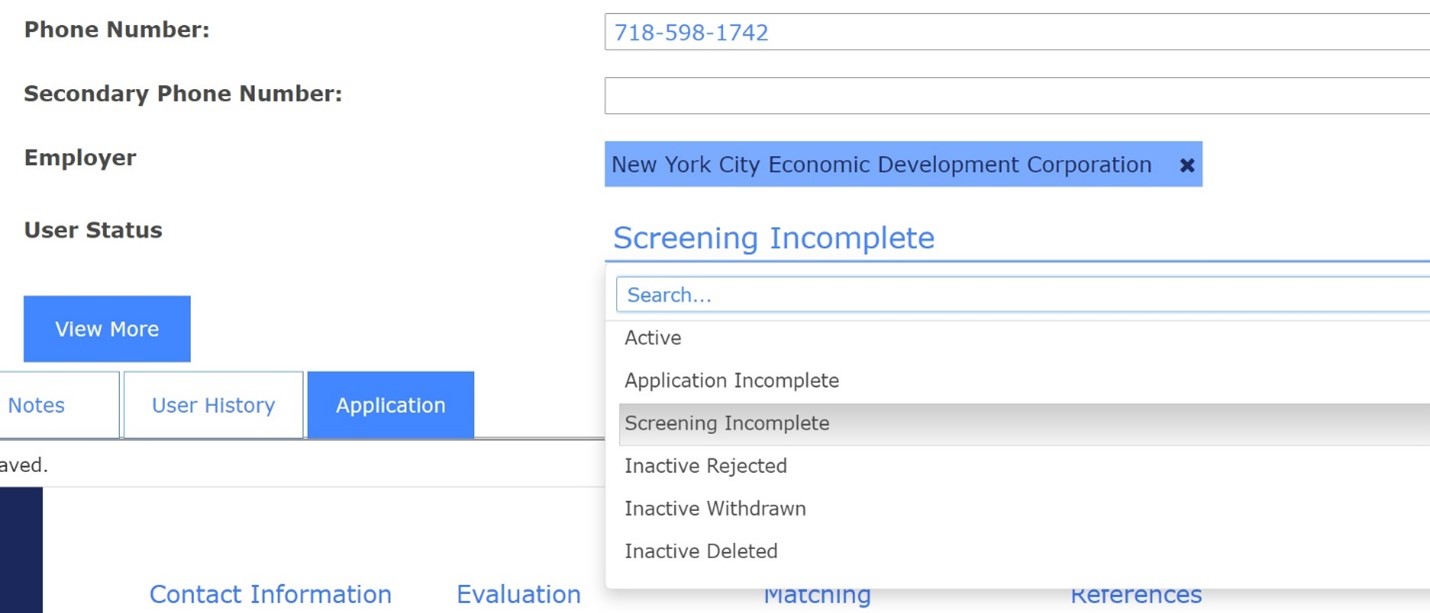
Why does the Screening Team use both Salesforce and the Platform?
Mentor applicants create their profiles through the Platform, and later, use the Platform to communicate with their mentees. Program Managers exclusively use the Platform for matching and for pair support. However, regional Recruitment and Volunteer Engagement teams, as well as Development and other departments in the organization, use Salesforce as the main system of record. To serve regional teams and Program Managers, select screening information needs to be recorded in both Salesforce and the Platform.
Most of this import of information from one system to another happens automatically. An ongoing upload imports mentor application information from the Platform to Salesforce, creating new Salesforce applications and uploading new information to SAI applications. This automated import from the Platform to Salesforce occurs every 30 minutes. Screeners should be keeping an eye on this import throughout the workday, in order to quickly spot any SAI or Walk-in applicants who may have completed their applications. Screeners can find new or completed apps by manually searching Salesforce, or by monitoring the #sf-notifications slack channel. The sooner the imported application is spotted, the more quickly a screener can reach out to references and act on other items.
In the reverse, Platform is set to import information from Salesforce to the Platform once per day. For applicants marked as RTBM the previous day, Match Notes are imported into Platform, and the applicant is changed to ‘Active’ Platform status. For rejected or withdrawn applications, their status will be updated to either “Inactive Withdrawn” or “Inactive rejected”, and no other information will be imported. Screeners should periodically spot check that these updates are working correctly for applications they own.
A reason a screener might make updates in the Platform, though rare, is if an applicant asks to change the email address or preferred name on their Platform application after the fact – this is done on the overview page of the mentor application in the Platform.
Need Platform help?
Seasonal Volunteer Screening Coordinators should first direct their Platform related questions to their manager or the Associate Director of Screening. For additional Platform related support and troubleshooting, please contact [email protected]. If a mentor applicant is having difficulties completing their application or signing into the Platform, they should be directed to the external facing support email [email protected].

