Overview of iMentor Screening Process
It's important to start with what must be true/complete in order to be a mentor:
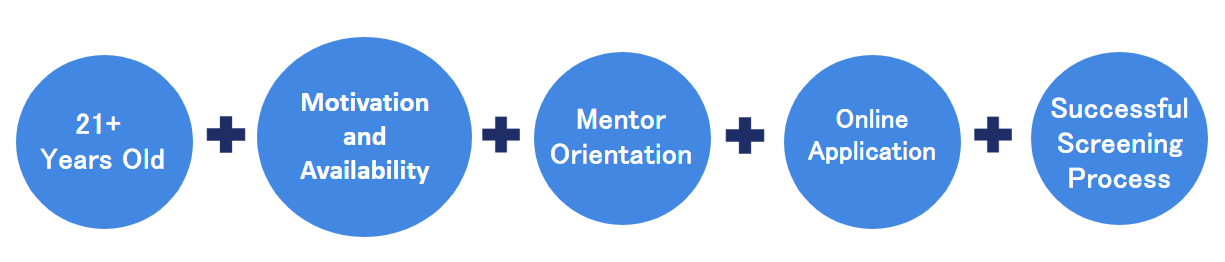
And what is the charge of Screening? This is our mission:
iMentor Screening uses program knowledge to evaluate prospective mentors for safety, collaboration, consistency and mission alignment to build high impact relationships that drive student success.
The screening process begins when a mentor signs up for a screening interview. You can only sign up after having completed a mentor orientation hosted by the Mentor Engagement team. The screener, whom the attendee signed up for an interview with, ushers that applicant through the screening pipeline and ensures that all pieces of the screening process are completed and acceptable (online profile, interview, mentor contract, references and background check). The mentor profile is ideally completed before entering screening, but a screener can guide them to finish it if needed.The screening process ends when a different screener completes a "buddy approval" - a peer review and second pair of eyes before an applicant moves to RTBM.
The following gives an overview of the main areas of screening and how to proceed:
SCREENING CHECKLIST | FOLLOW-UP STEPS |
Did they attend orientation and sign up for an interview? | Yes – The mentor applicant is ready to begin the screening process. (Note: If they only attended half of the event, the applicant must complete the missing half. Screening will cancel the interview.) No – If they did not sign up for an interview but attended orientation, National Ops will reach out for a sign up. If they did not attend orientation, Mentor Engagement will follow up with the mentor to reschedule orientation. |
Did they start or complete a mentor profile? | Yes – Proceed with routine screening. No – Mentor applicant can begin the screening process and screener will guide them to complete their profile if needed. |
Did the facilitator flag any behaviors during orientation? | Yes – Review facilitator notes in orientation campaign. Follow up with manager to review concerns and next steps. No – Proceed with routine screening. |
Do they meet the basic requirements of the program?
| Yes - Proceed with routine screening. No – The screener will kindly email the applicant, saying they are excited to potentially screen them in the future once they meet the age requirement, and that their profile will be withdrawn for the time being. |
Did they complete the interview? | Yes – Proceed with routine screening. No – Follow up with applicant to reschedule phone interview. |
Did any flags come up during the interview? | Yes - Document a flag. Follow up with manager about the concerns and discuss as a group in Screening Weekly. An applicant cannot move forward until a flag is resolved. No - Proceed with routine screening. |
Did they include sufficient references in the online application (Screening can only approve one family member and all references must have know them for at least 6 months)? | Yes – Proceed with routine screening. No – Reach out to applicant to provide an alternative reference. |
Is the submitted reference approvable? | Yes – Screener will review and approve the reference. No – Depending, reach out to applicant to retrieve new references or follow up with the reference for more context. Document any flags and discuss with manager and team. |
Did they complete the mentor contract? | Yes - Proceed with routine screening. No – Remind the applicant to check their email and complete the request. If they cannot find the email in their inbox or spam folder, you may need to ask for an alternate email. |
| Did they schedule fingerprinting? | Yes - Mark the Background Check Status as 'Scheduled.' Check in after all scheduled appointments to ensure applicant attended. Once fingerprinted, marked as 'Fingerprinted' with date printed and await for a routine clearance. No - Follow up with applicant, reminding them to schedule. Each region has different instructions. |
Did they pass the background check? | Yes – Proceed with routine screening. No - Follow rejection protocol. |
Once all conditions are met, the application can move to buddy approval where a final decision about an applicant's admittance is made. If ok'd, the buddy approver moves the applicant to RTBM. Screening is complete!

