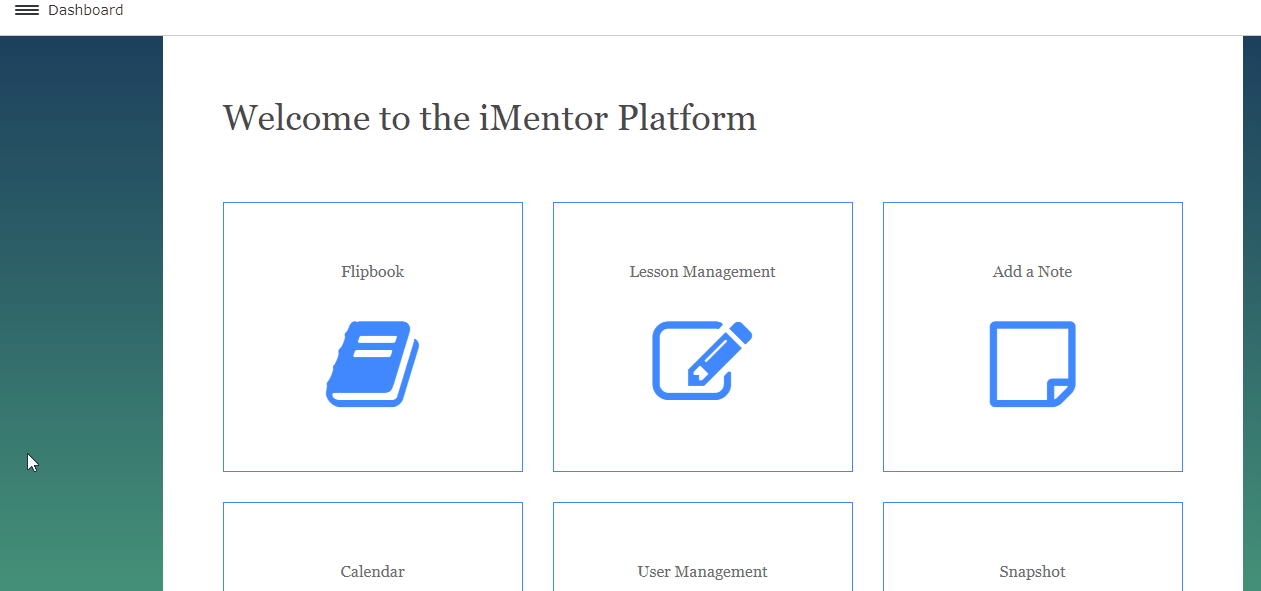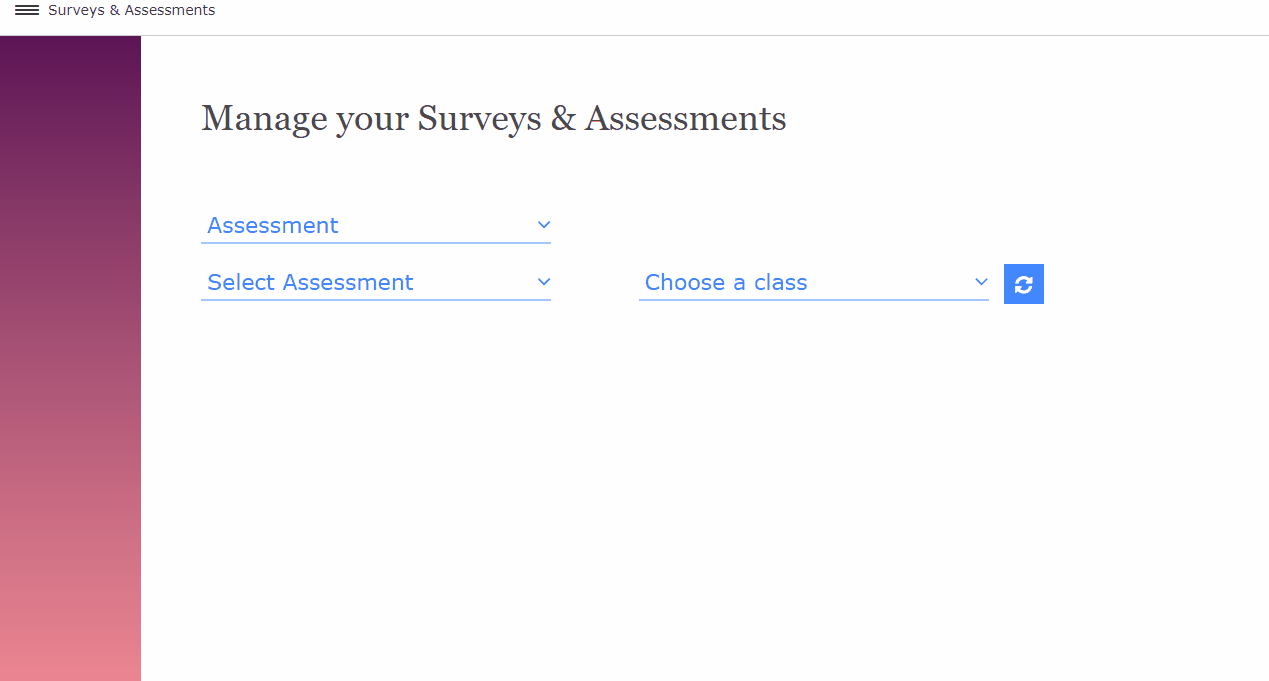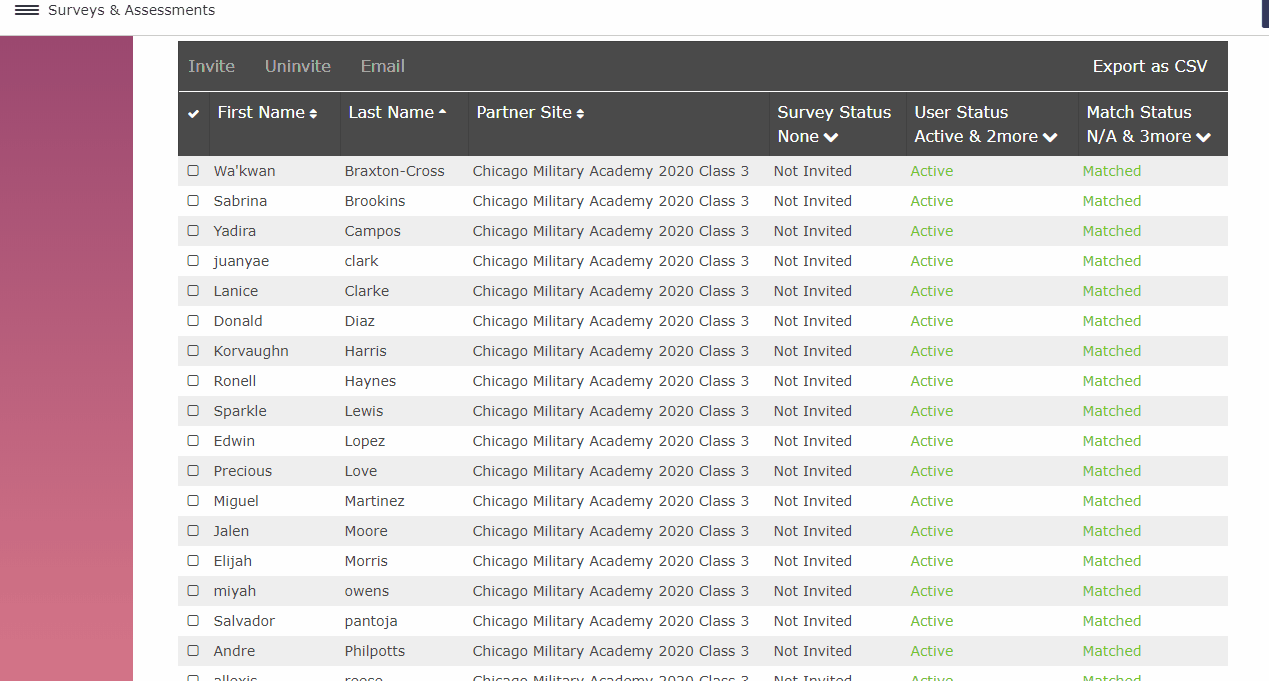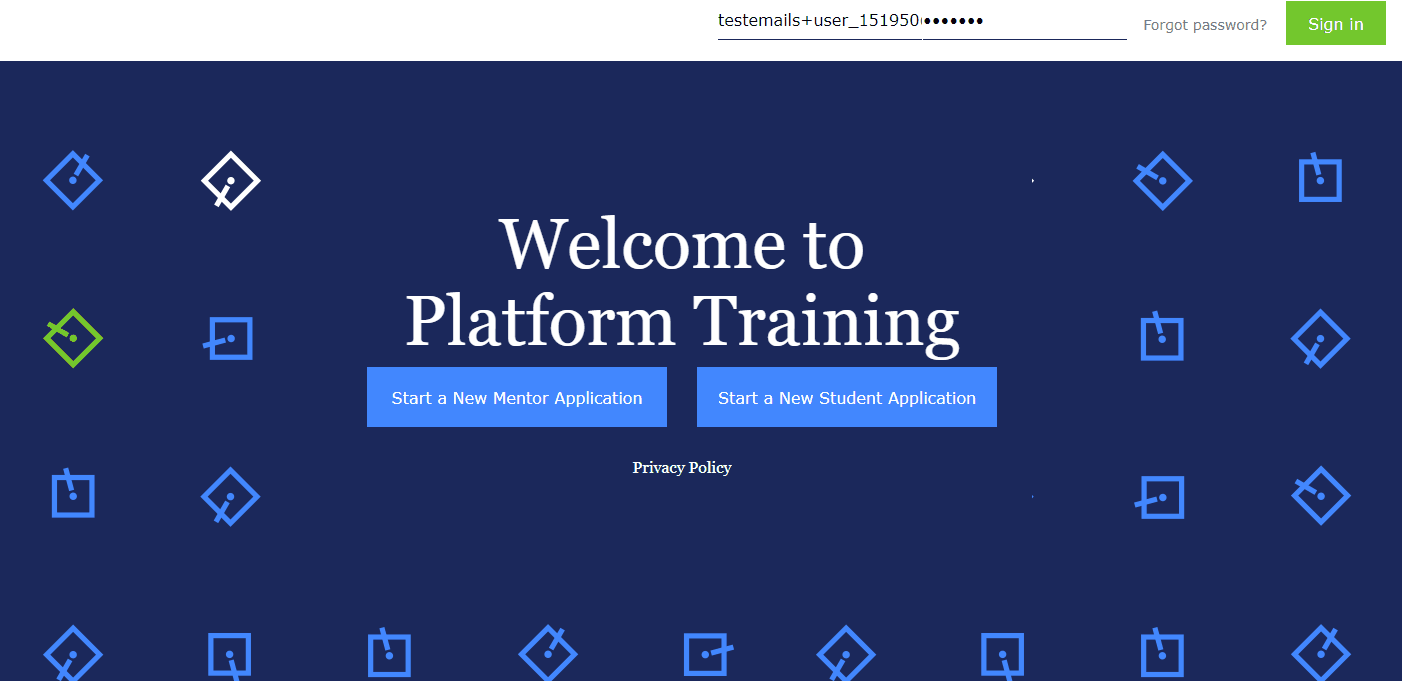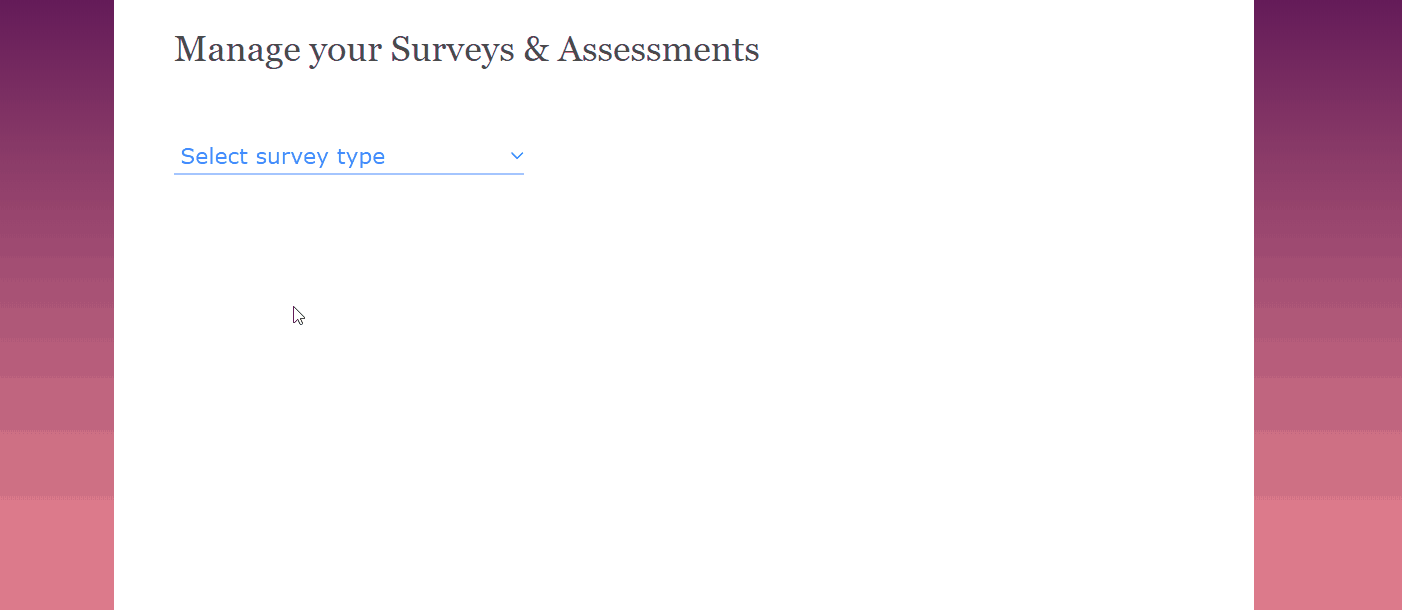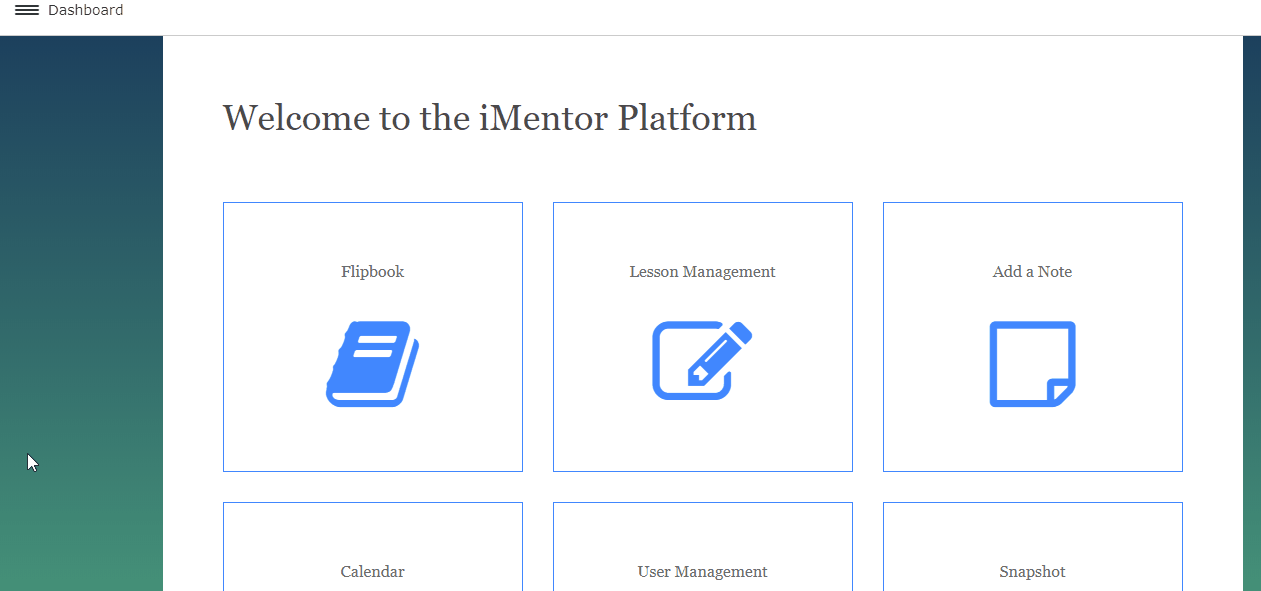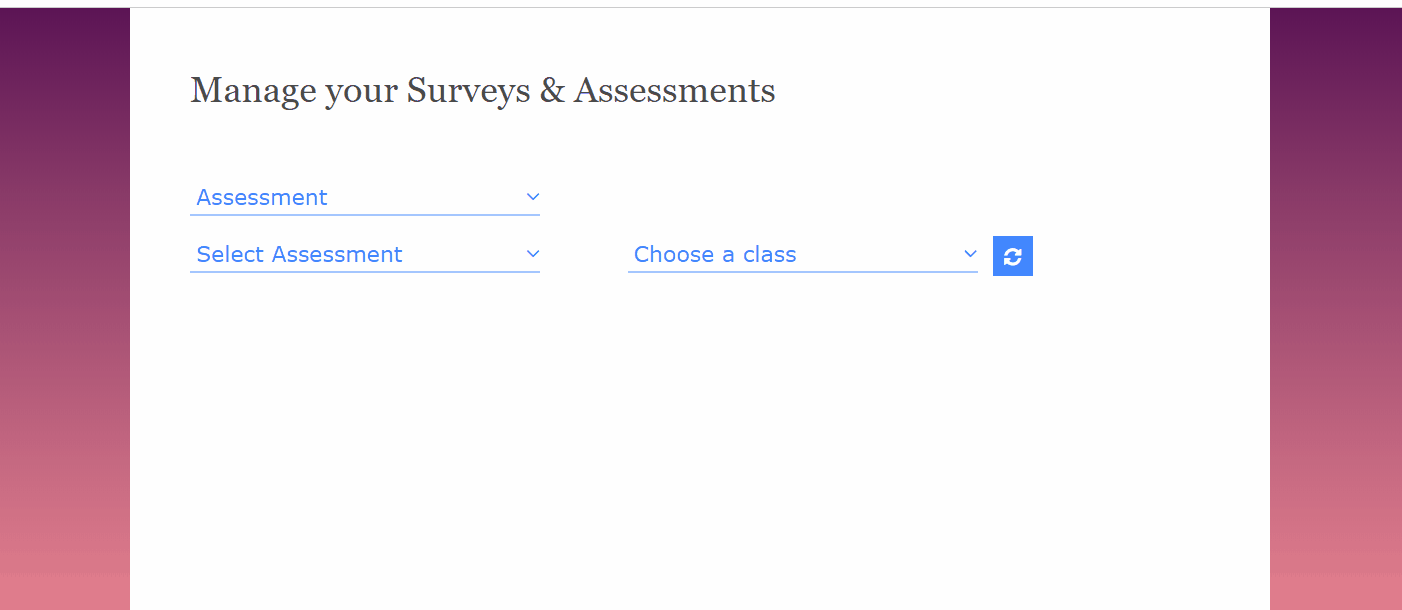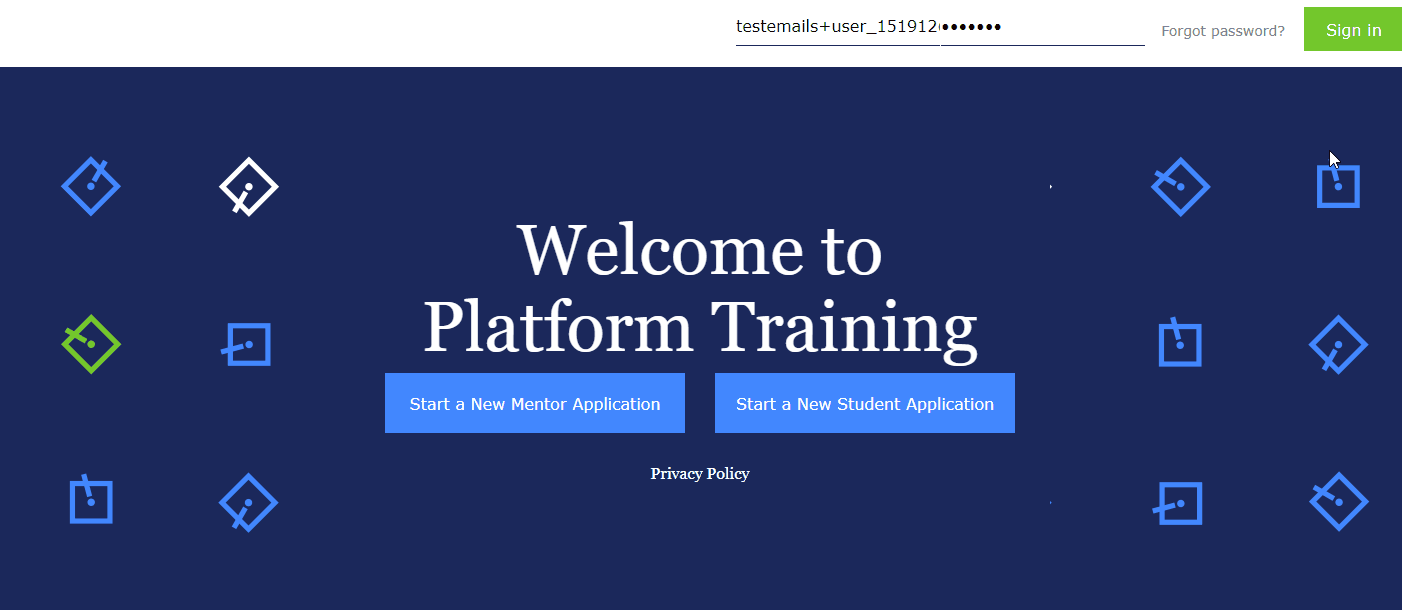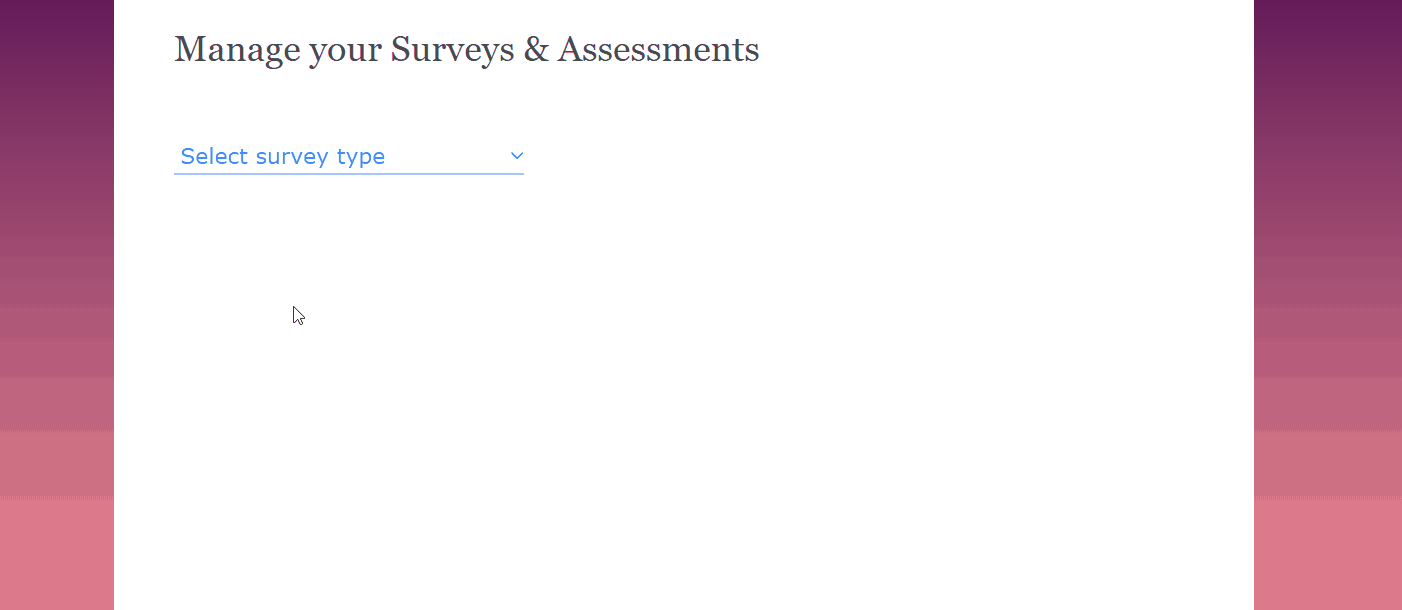This article outlines the procedures for implementing assessments in classrooms and at pair events while also highlighting tools Program Managers can utilize to manage mentee or pair assessment completion. Prior to implementing assessments for the first time in a program year, a member of the OLI or ROPI team will host a brief training on how to implement assessments and utilize data insights. However, this article can serve as a useful resource for how to administer assessments using the platform.
To quickly navigate through this article, click below:
How to implement online assessments (quizzes)
Program Managers are responsible for implementing two online assessments throughout the program year. Online assessments are associated with specific topics in the curriculum and are written into the curriculum as do-nows during class time.
- Sometime before the class with the assessment (no sooner than 7 days), Program Managers should invite mentees to take the online assessment. Mentees can be invited to the assessment via the iMentor Platform menu. Invitations through the Surveys and Assessments page allows program managers to track who completed the assessment.
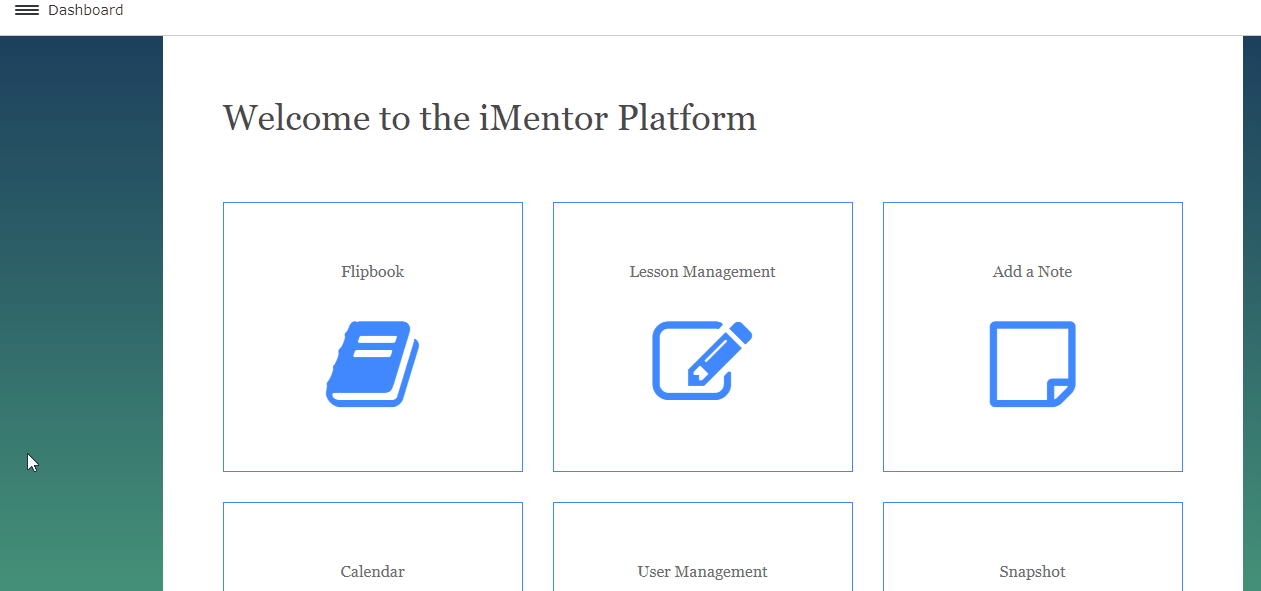
- Program Managers then select the name of the assessment they are implementing, as well as the partner sites they would like to implement it in.
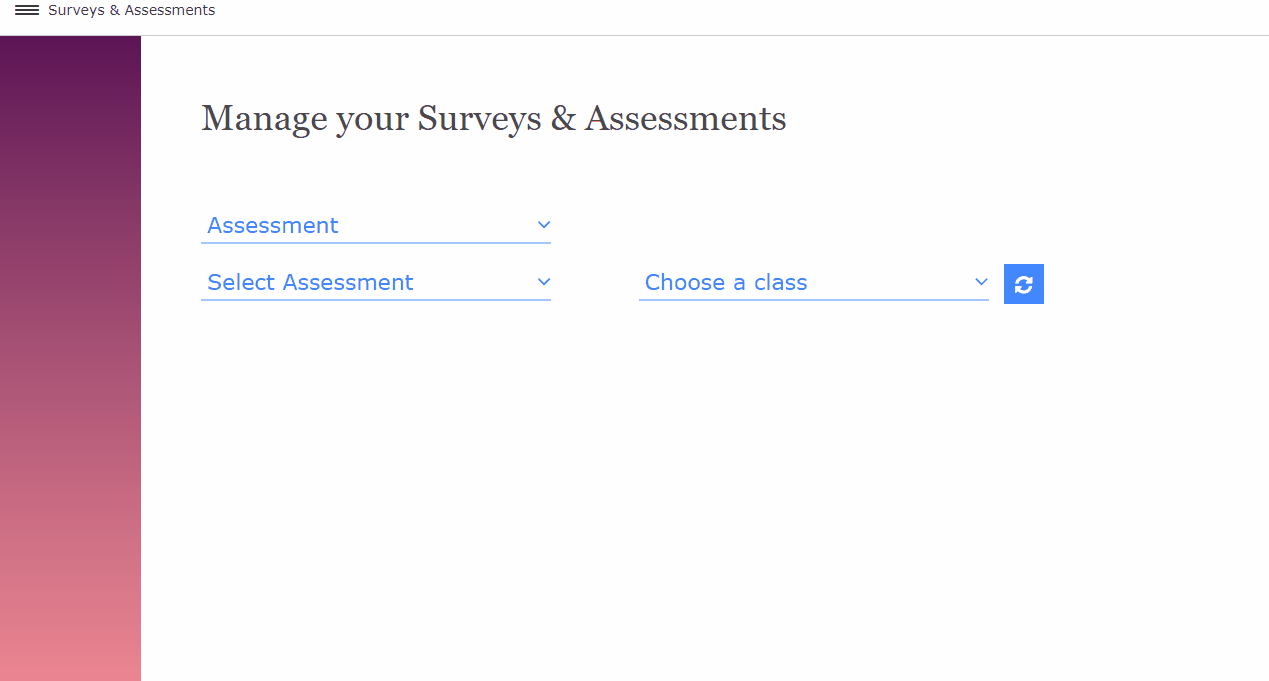
- From there, Program Managers select the specific mentees to invite to take the assessment.
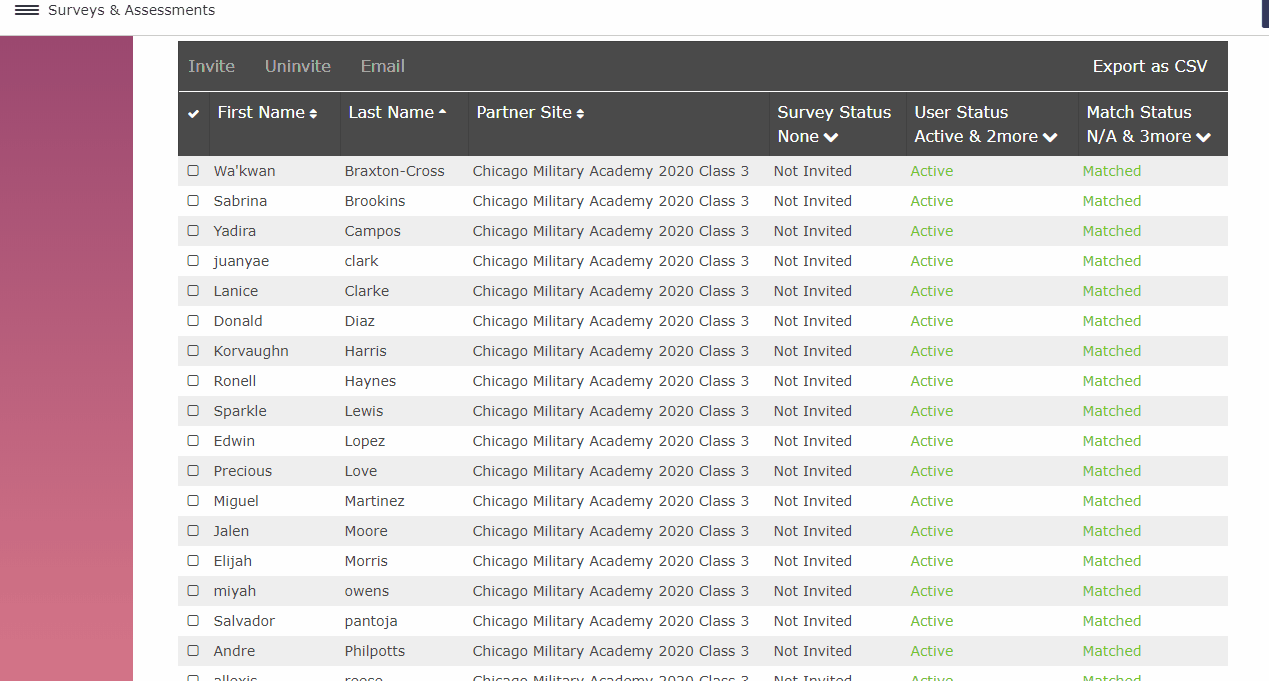
- Invited students will receive a pop-up notification the next time they log into the iMentor Platform. This notification disappears after the mentee takes the quiz or 7 days after the invitation.
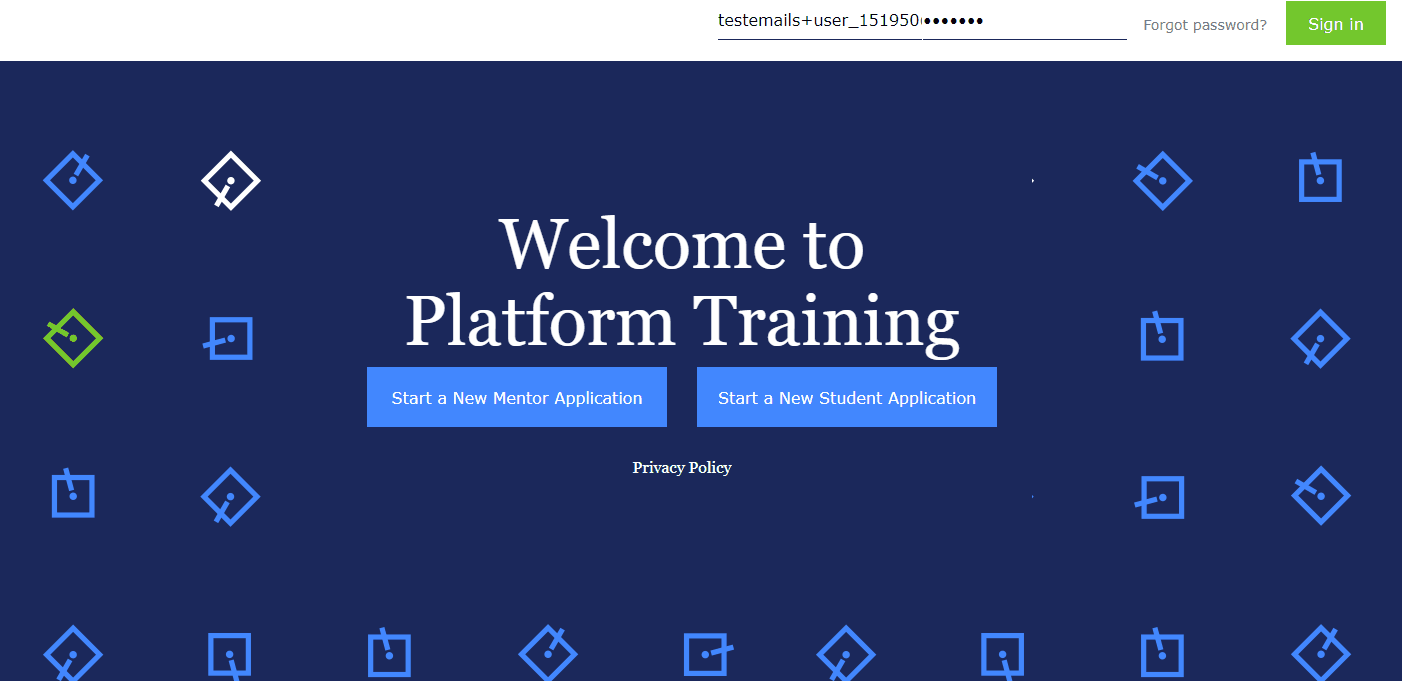
- Program Managers can monitor and manage mentee assessment completion through the platform by returning to the assessment invitation page for the given class. PMs will be able to see who has completed the quiz, who has started the quiz but not completed (incomplete), and who has not started the quiz at all.
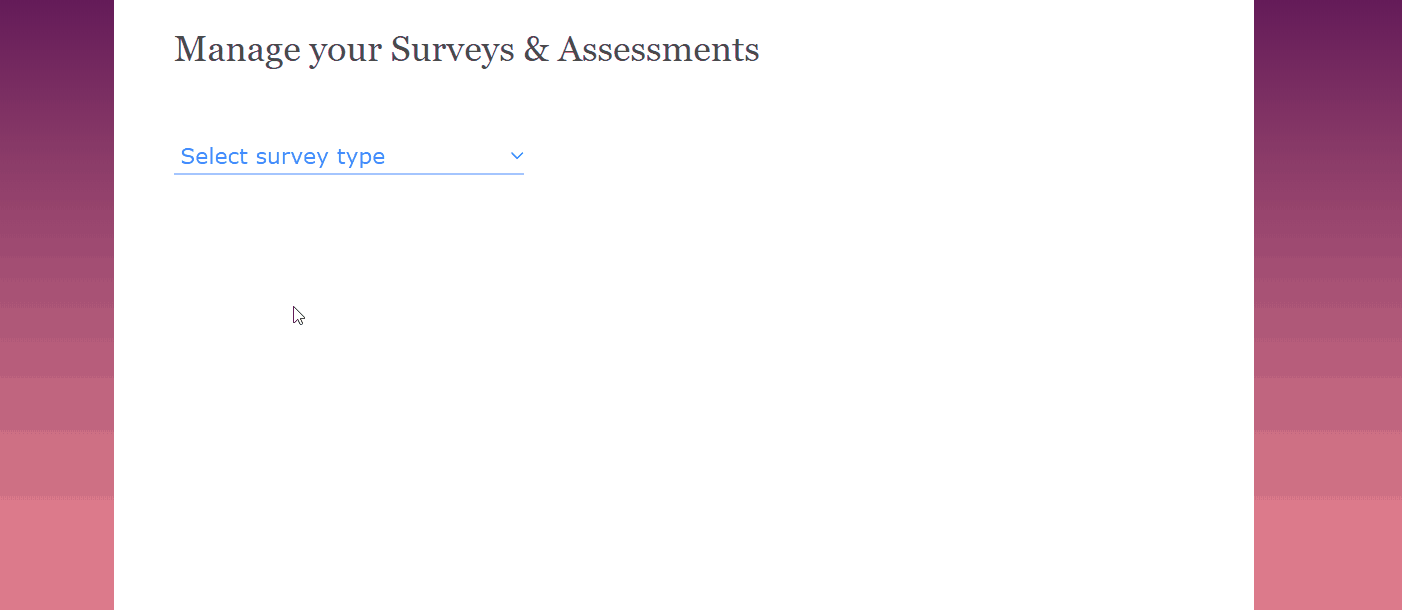
- Within 24 hours Program Managers will receive an automated email that contains students' assessment results. PM supervisors will also receive this email. To learn more about how PMs and PILs have used assessment data historically, read this Learning Center article on Leveraging Data from Assessments.
How to implement in-person assessments (rubrics)
Program Managers are responsible for implementing two in-person assessments throughout the program year. In-person assessments take place at a monthly curriculum event and are completed together by the mentor and mentee. These assessments are written into lesson plans, typically as an activity for pairs to complete at the top of the event. They should ideally take no more than 15 minutes.
- Sometime before the event with the assessment (no sooner than 7 days), Program Managers should invite mentors to take the in-person assessment using the Surveys and Assessments page on the platform. Please note that it is expected for the mentors and mentees to discuss and complete the rubric together, but the mentor is ultimately responsible for submitting the data via the platform link.
Program Managers may want to consider emailing mentors ahead of time to let them know about the upcoming assessment and encourage them to bring charged cellphones (if laptops will not be provided at the event.)
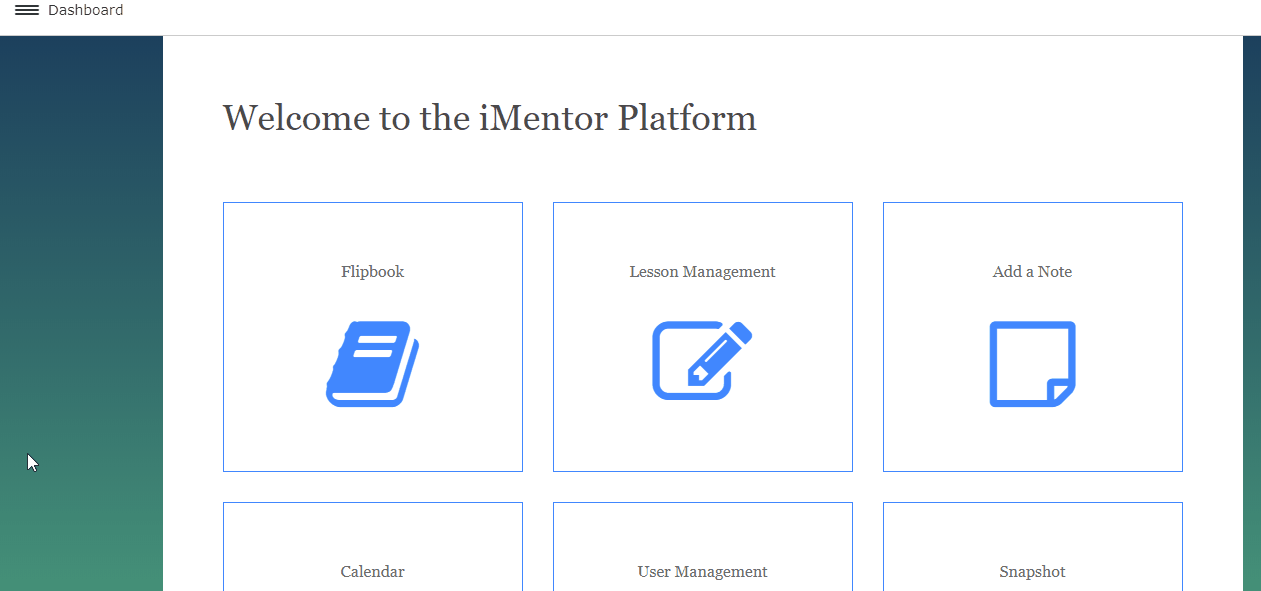
- Program Managers can select the name of the assessment they are implementing, as well as the partner sites they would like to implement it in.
- From there, Program Managers can select the specific mentors to invite to take the assessment.
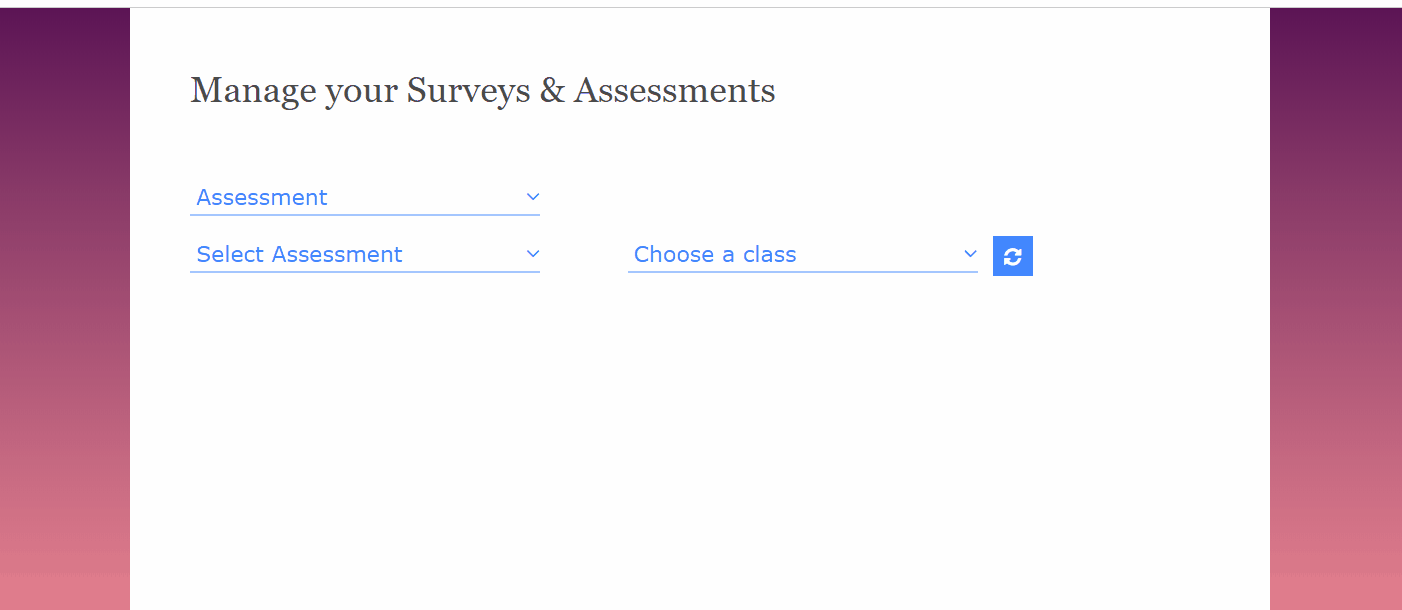
- Invited mentors will receive a pop-up notification the next time they log into the iMentor Platform. This notification is good for 7 days or until the pair completes the assessment. If mentors cannot submit their results online at the event or choose to complete the rubric on paper, please encourage them to enter it after the event.
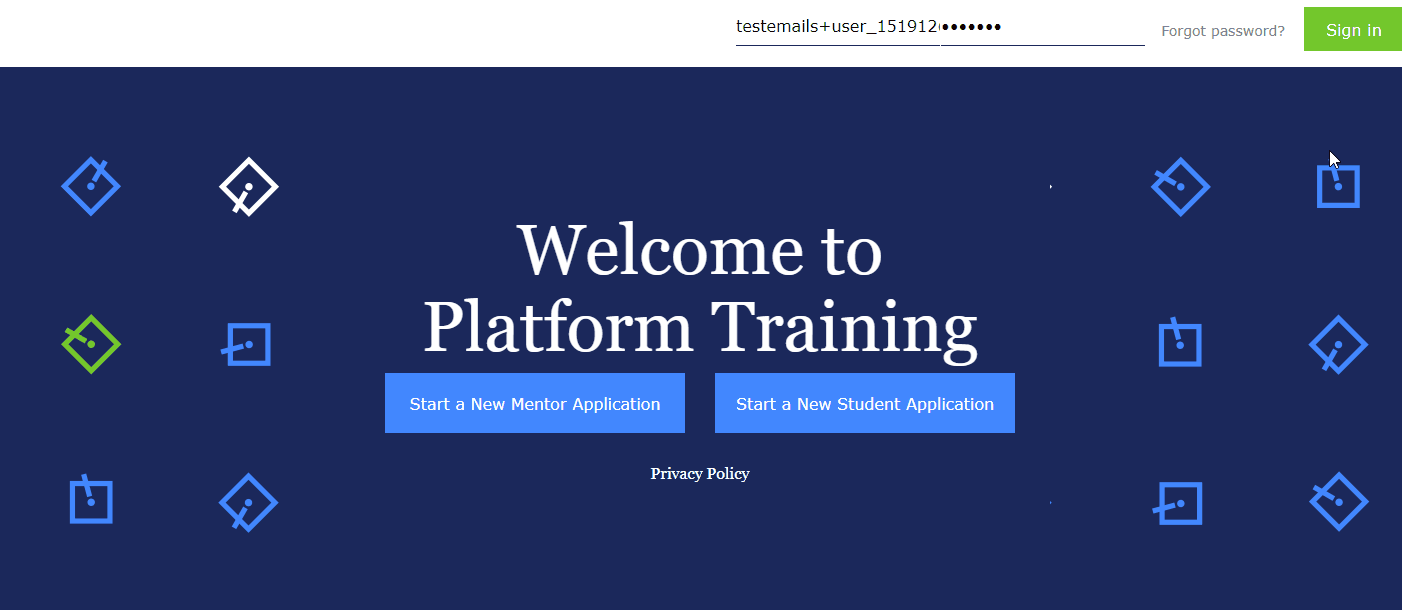
- Program Managers can monitor and manage pair assessment completion through the platform by returning to the assessment invitation page for the given class. PMs will be able to see who has completed the rubric, who has started the rubric but not completed (incomplete), and who has not started the rubric at all.
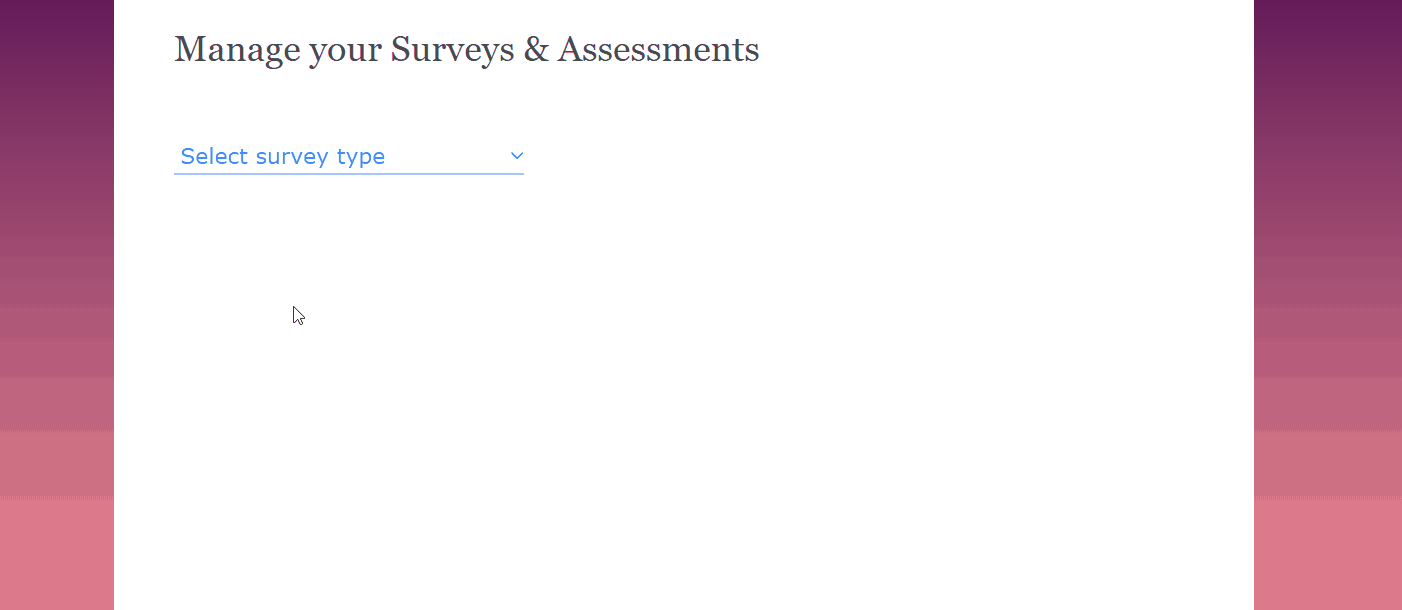
- Within 24 hours Program Managers will receive an automated email that contains pairs' assessment results. PM supervisors will also receive this email. To learn more about how PMs and PILs have used assessment data historically, read this Learning Center article on Leveraging Data from Assessments.