Although this should be a rare occurrence, for a variety of reasons you may need to re-open a match that has been closed. The match could have been closed in error, the closure might be no longer be pertinent (perhaps a mentee moved away for a month but then came back), etc. If this occurs, the match can be reopened by following the steps below.
How to Open a Closed Match
The first step is determining whether or not the users have new RS personas. When a match is closed, staff must select whether or not the user will be rematched with someone new by selecting "Yes" "No" or "Maybe" in "Will they continue in the program?"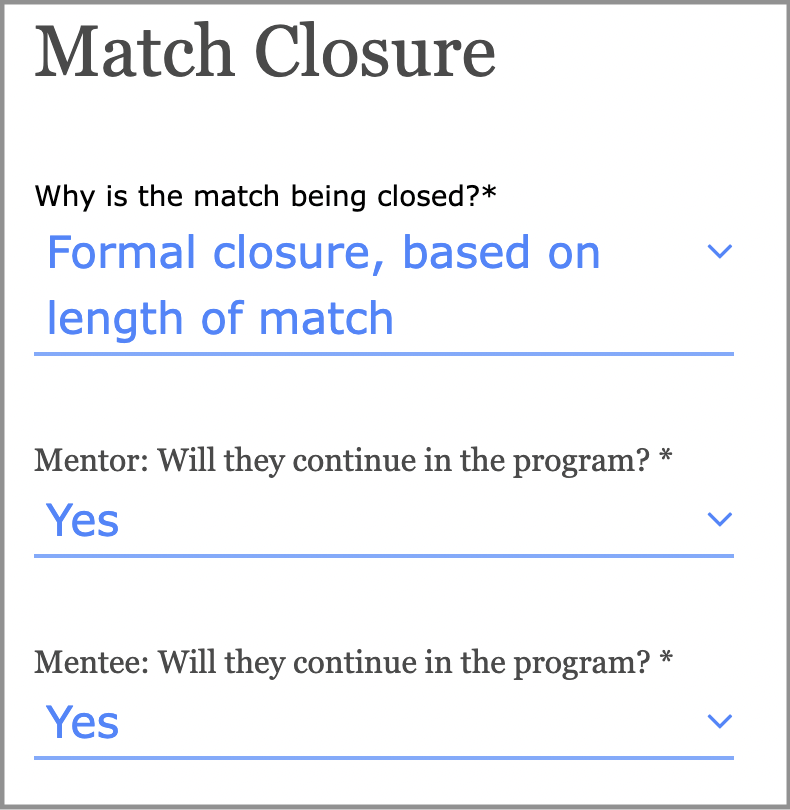
If "No, they will not continue in the program" was selected:
They will have an inactive persona. If this is true for both the mentee and mentor, all you need to do is go to their user profile and click the blue "Re-open match" button at the bottom of the page: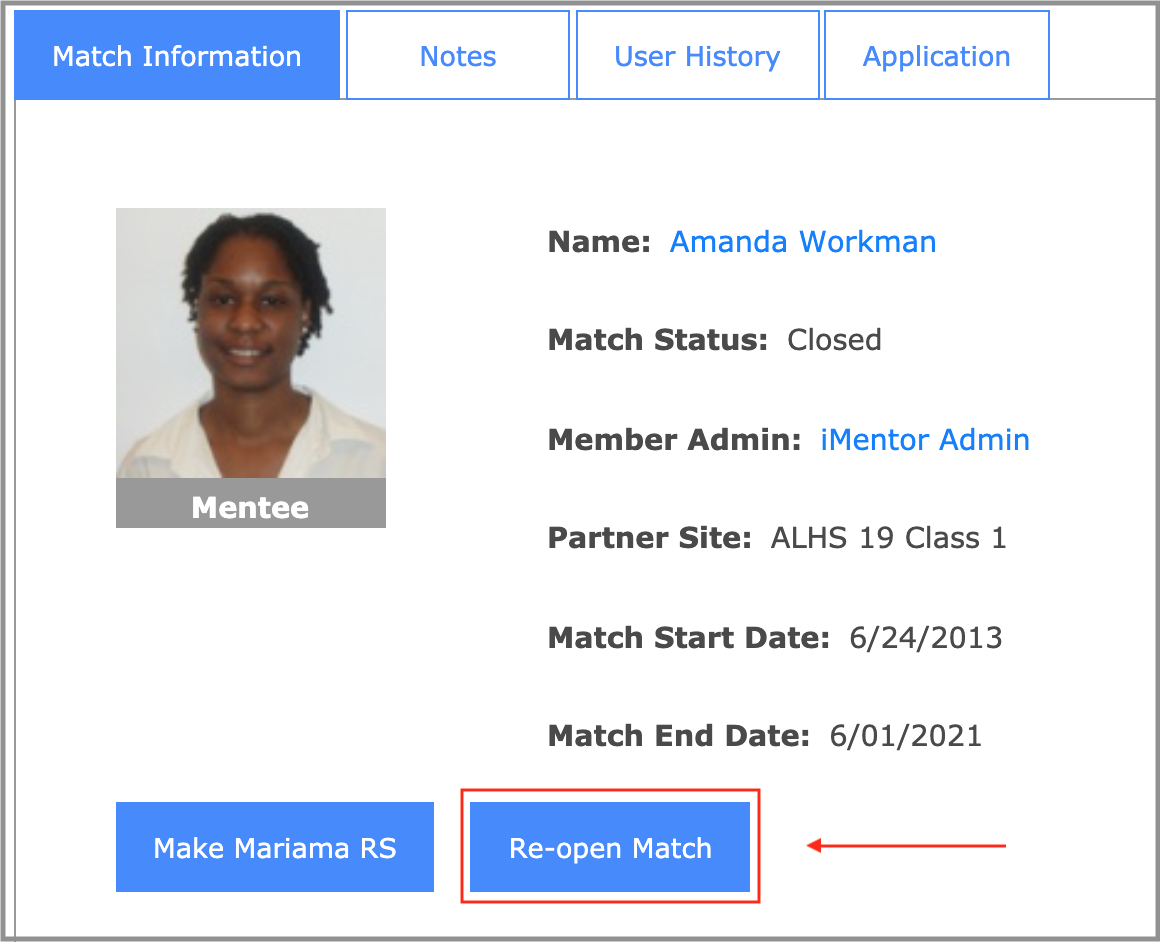
If "Yes, they will be rematched" was selected:
You'll need to change the persona status for both users to be "inactive." First, go to the "User History" page, then find the "Rescreening" persona (usually the last one on the list), click where it says "Active" and change it to be "Inactive."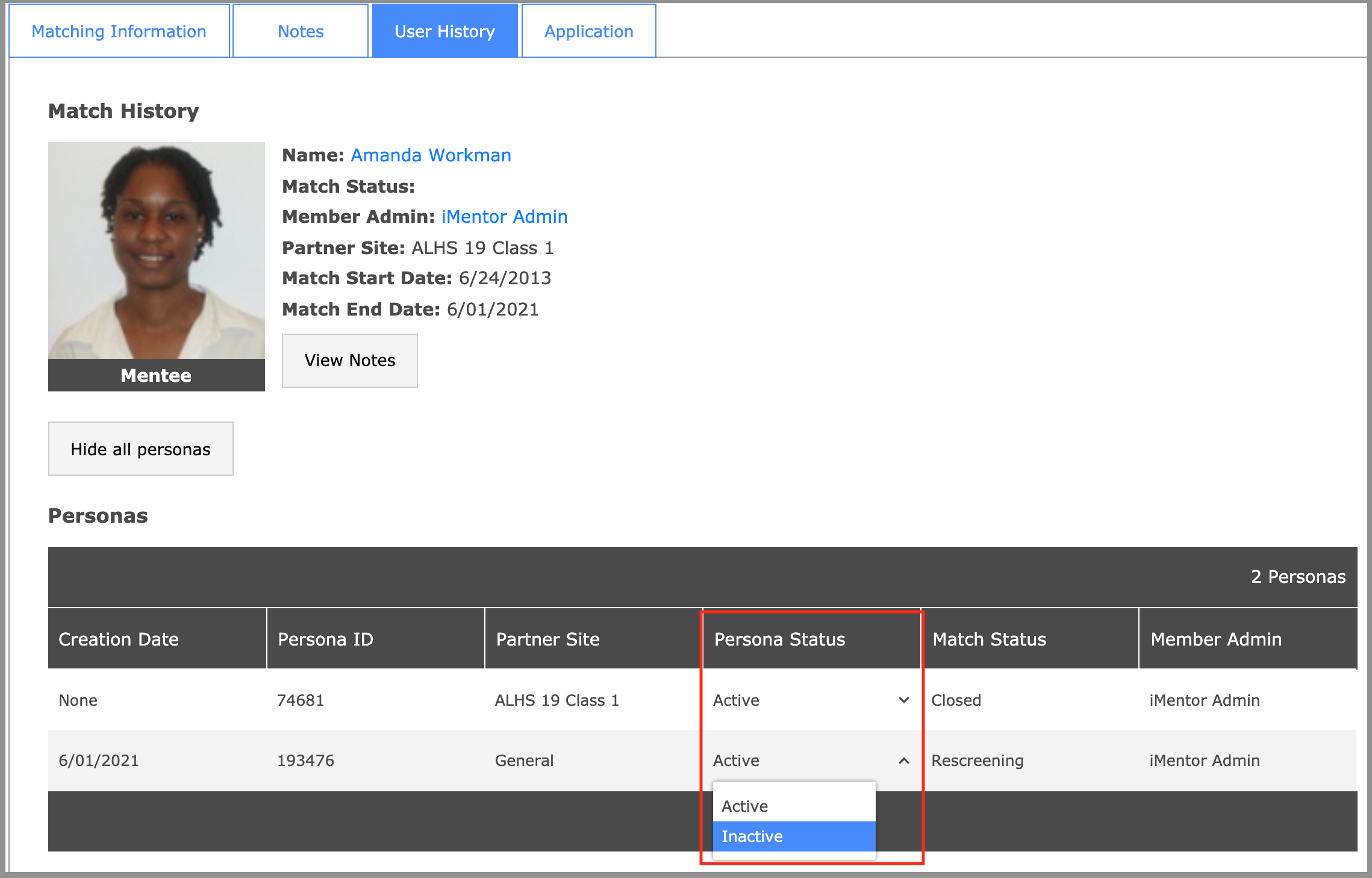
Once this is done for both the mentee and the mentor, refresh the page and the "Re-open Match" button will appear under "Match Information."
Additional Information
The record of the match closure will still be contained in the profile notes, but the user's match status will be set to "Matched"
If the pair missed any Lessons while they were closed, this will not “hurt” their historical participation data, as they will show as not having been assigned those lessons when reviewing data.
Looking for information on how to Close a match? Check out the Closing Match article here.

