If a match has been made in error, there is the option to delete the match instead of closing it. When you delete a match, it will appear as if the match had never existed. The only record of the match will be a line in the Recent Activity Feed of the mentor & mentee’s profile that says when the match was deleted and by which administrator.
There are two main reasons why you would want to delete a match:
1. The match was made in error.
2. The mentor or mentee dropped out of the program immediately after being matched.
Matches should only be deleted when absolutely necessary.
To protect data integrity there are strict rules around when you can or cannot delete a match. You can only delete a match if:
1. The pair has never communicated.
2. The pair has not been invited to or attended an event.
3. The pair has been matched for LESS than 2 weeks.
4. A session has not closed while the pair has been matched.
If you cannot delete a match, then refer to the Closing Matches article.
How to Delete a Match
1. Navigate to the Mentee user profile
2. Scroll down to the "Matching Information" section
3. Select Delete Match 4. Confirm that you wan to delete the match
4. Confirm that you wan to delete the match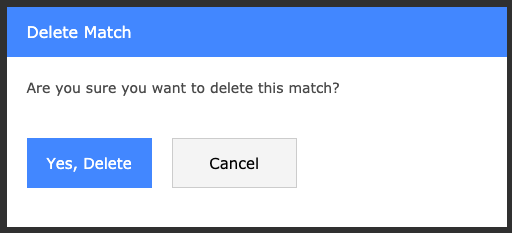 5. The match will be deleted.
5. The match will be deleted.

