Data entry mistakes happen all the time on the platform. One of the most common mistakes is students entering incorrect birth dates when filling out the application. Correct birth dates are crucial for National Student Clearinghouse (NSC) submission. This article details how to change a date of birth on the platform if you notice there is an incorrect one.
How to Change Date of Birth on the Platform
Log on to the platform and navigate to User Management to find the user you need to edit:

When arriving at the user profile, first click the blue pencil icon on the right, then click "View More":
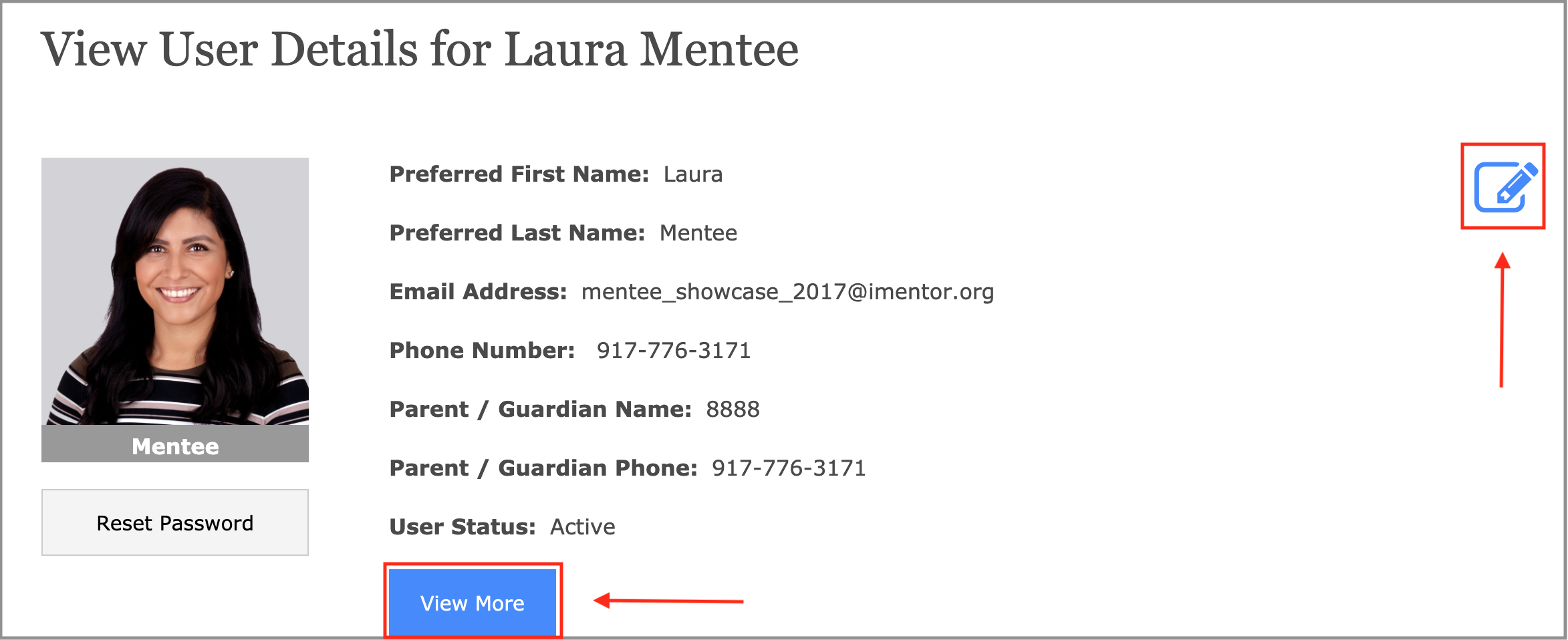
Scroll down to Date of Birth and click on the blue text to edit:

Scroll up and click the green button to save:

Repeat this process for every user that needs to have their date of birth updated
If you have need assistance with updating dates of birth or the Post-Secondary Tracker generally, or have any questions, comments or concerns, click here to contact the Research and Evaluation team.

