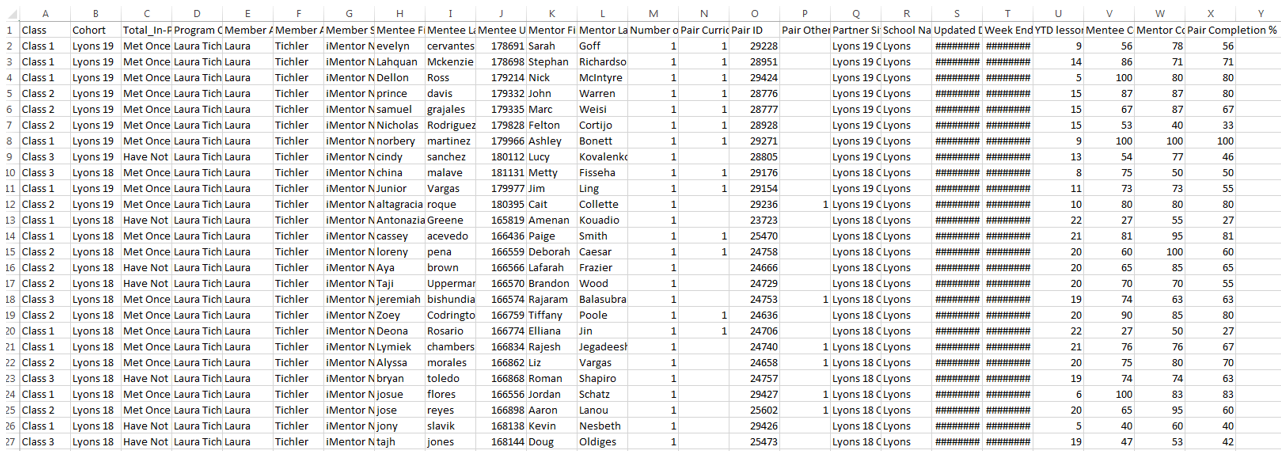Time is a valuable commodity for staff responsible for supporting pairs. When it comes to determining which pairs need the most support, developing quick and easy ways to create focus lists is an essential skill. Doing so ensures that the support efforts spent are well directed and have the potential for high impact.
In this article, we will explore the use of the View Data function in Tableau to generate a list of pairs to target for attending a make-up event.
Quick Focus List Creation
Below, the Case Managers dashboard is filtered to an individual with 125 pairs on their caseload. As the end of the year approaches, it appears that her pairs are engaged at a pretty healthy level, but 21% of pairs have not met or only met once.
All pairs are invited to a make-up event at the school, but over the course of the next week, this case manager wants to personally reach out to the mentees and mentors that haven't met or have only met once. The View Data function is a quick way to create a list of pairs in this category.
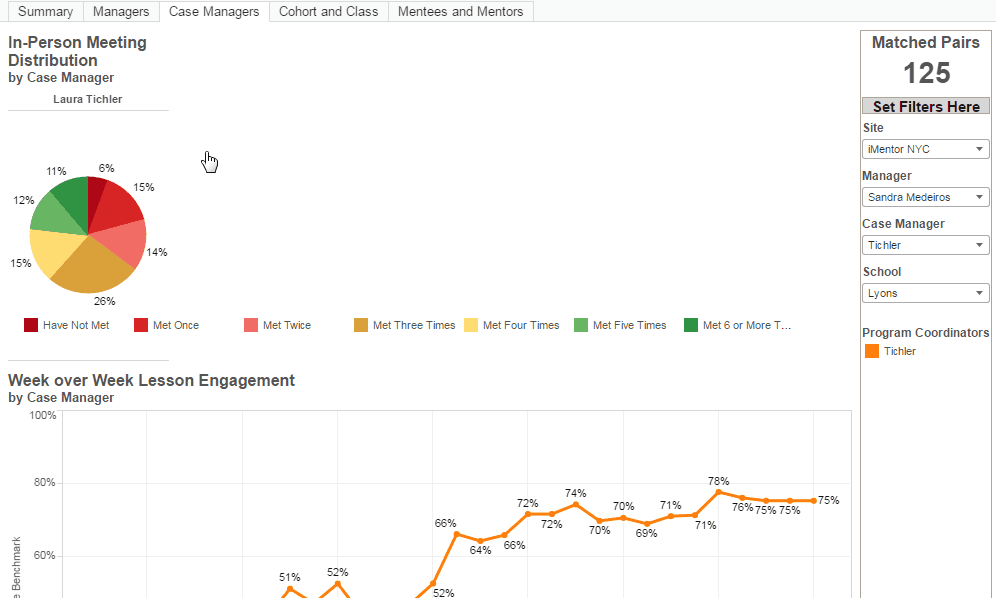
After holding down the Ctrl key and clicking on both sections of the pie chart she is interested in and then selecting View Data, the case manager can then click on Underlying Data in the resulting window and download the list of pairs in this category.
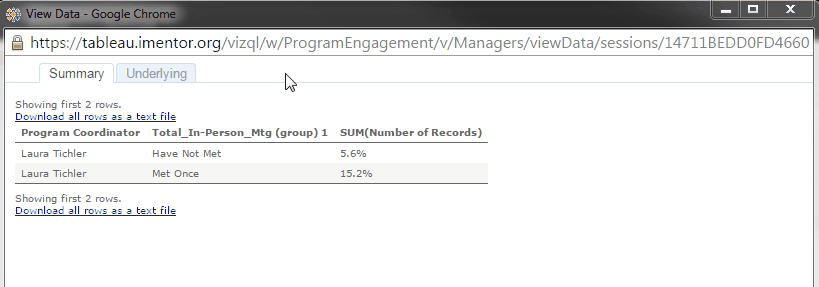
After opening the downloaded file, the case manager haws a nice list of 26 mentees to speak with while in the school that week, and send a bcc email strongly encouraging the mentors to RSVP "yes" to the make-up event.
It may even be wise to comb through the columns on the right-hand side of the download (online lesson completion frequencies) to identify mentors that are also less engaged when it comes to online communication. Perhaps those mentors also receive a personal phone call to illustrate the importance, not only of attending this make-up event, but also increasing their online engagement in service of strengthening their relationship.
The View Data function works everywhere in Tableau, so in-person meetings are simply one way to identify a manageable list of pairs to focus on.
Feel free to reach out to [email protected] with any questions or requests for support in leveraging this strategy in your work!
Have you tried this strategy or deployed a similar effort? If so, please consider leaving a comment below outlining your experience!