This feature is only available to SA (Super Admin) users.
To log in as a user and view the Platform as them, you can use the "Masquerade" feature.
First, find the user you want to log in as on User Management.
Then, go to this link:
https://nyc.imentor.org/webapp/auth/#/masquerade
Change the first part of the URL to be whatever region you're trying to log in to. For example, if the user is in Baltimore, it would be https://baltimore.imentor.org/webapp/auth/#/masquerade. If they were in Chicago, it would be https://chicago.imentor.org/webapp/auth/#/masquerade.
Once on the page, you'll see this:
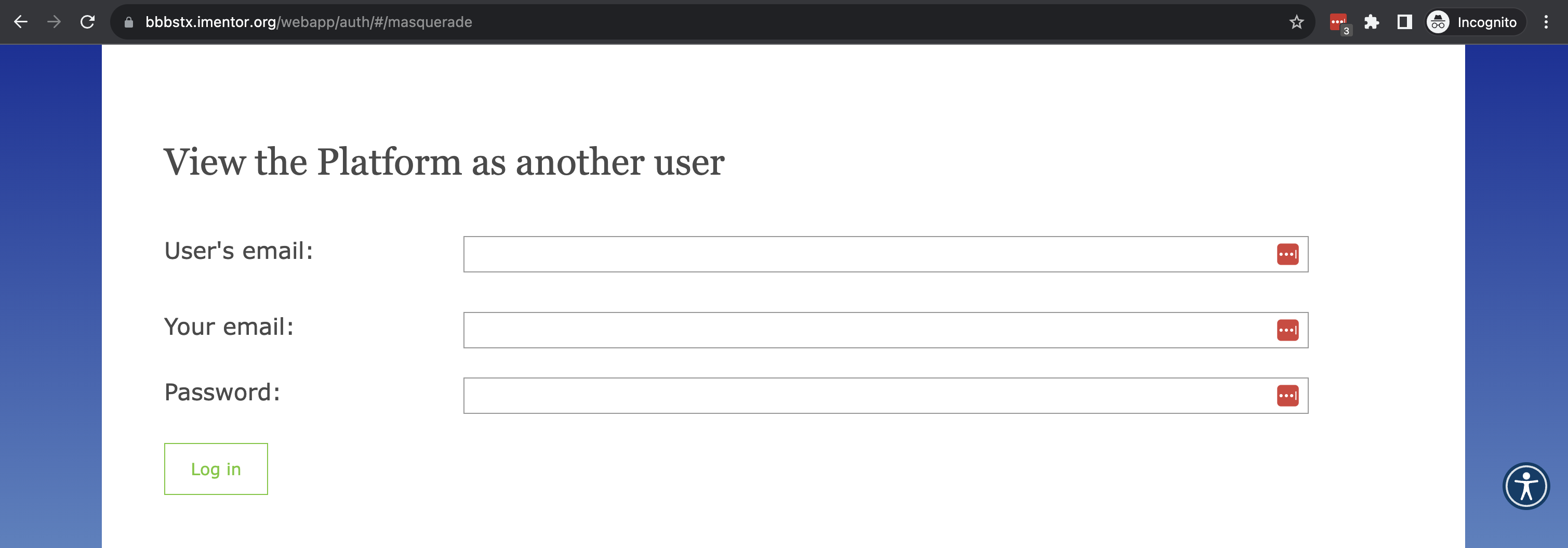
Enter the user's email, then your email, then your password. Click "Log In."
This is a real, production version of the user's account, so if anything is changed that change will be reflected for them as well - be careful!

